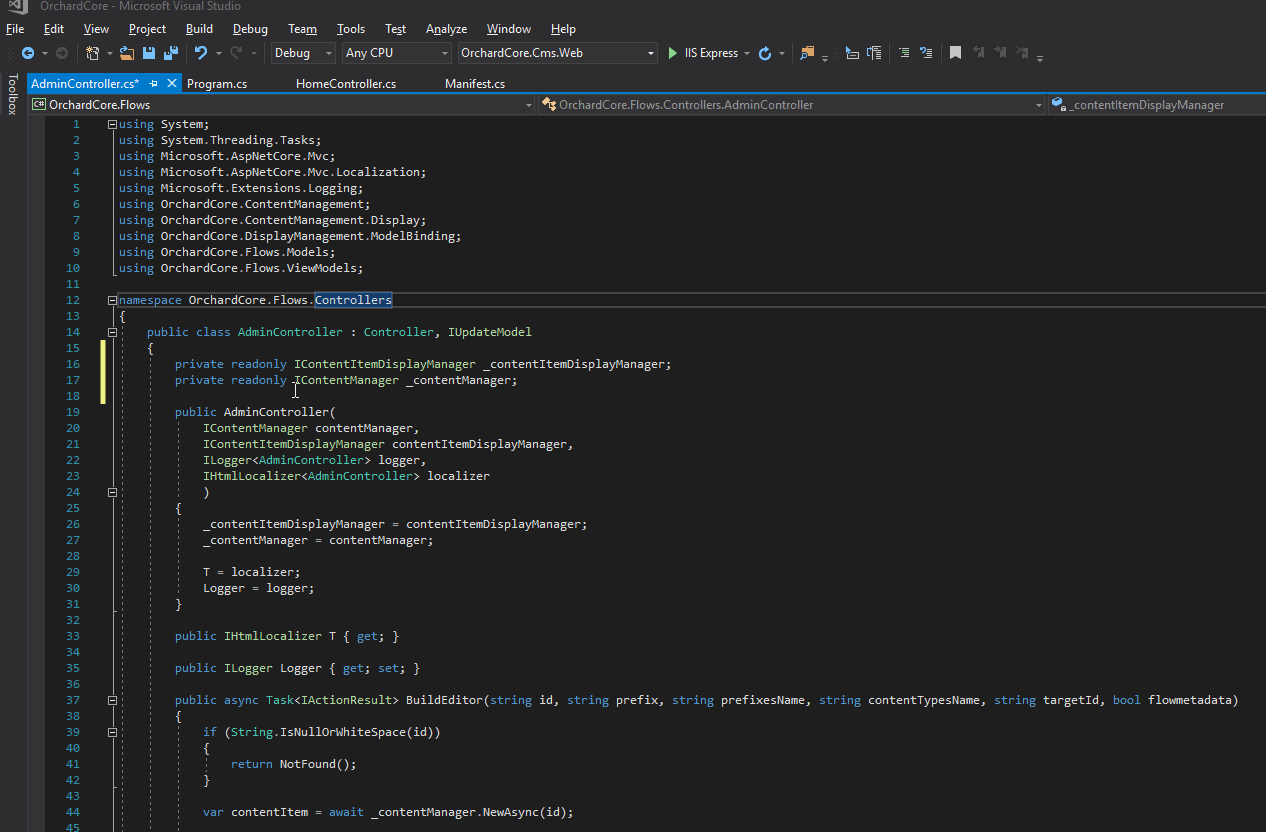Quickly jump between methods in Visual Studio
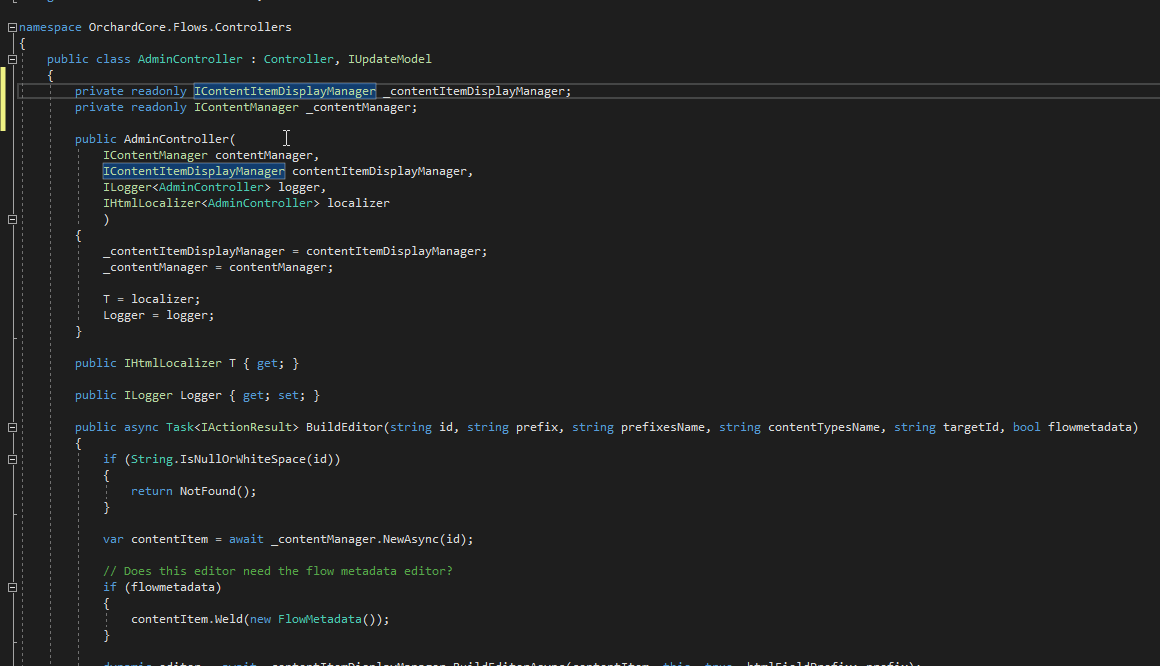
When working on a large project where a single file could have hundreds or thousands of lines of code it can be useful to quickly jump from one method to the next in the current document you have open.
To do this simply hold down the Alt key and press the up or down arrow key to move forward or backward from where the cursor is in your document.
If this doesn't work for you by default then you can remap this shortcut by going to Tools -> Options -> Environment -> Keyboard and updating the mappings for Edit.NextMethod and Edit.PreviousMethod.
In my setup of Visual Studio 2017 Edit.MoveSelectedLinesUp and Edit.MoveSelectedLinesDown both had the Alt + Down and Alt + Up bindings so I had to remove those first before remapping to Edit.NextMethod and Edit.PreviousMethod. You can tell if this works for you as the Edit Menu will update to reflect the new keybinding changes.