Tealium
-
Manage third-party tag execution using the Tealium Load Order Manager
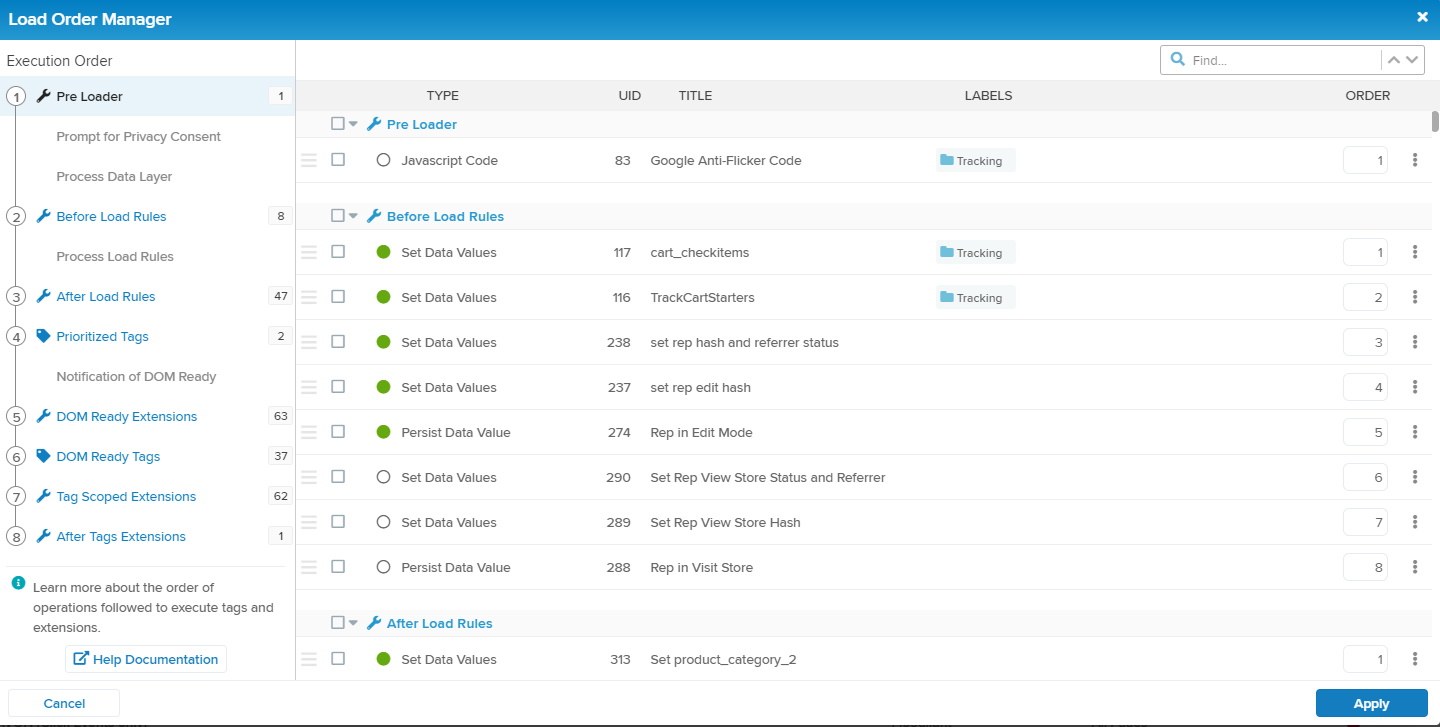
SEO link baiting titles aside, learning to manage when your third party tags execute can be an important performance task to ensure your website remains as fast as possible for your end users.
Tealium has begun rolling out a new Client-Side Experiment called 'Load Order Manager' that will let you very easily see the order of execution Tealium is going to take when firing third-party code on your website. Everything from the Pre Loader right up to post Dom Ready is visible in the tool.
What's even better is that they've made it ridiculously easy to re-order your tags allowing you to have one tag fire before another. Let's dig in to see how to get it setup.
-
Add fully compliant accessibility to your site using AccessiBe & Tealium
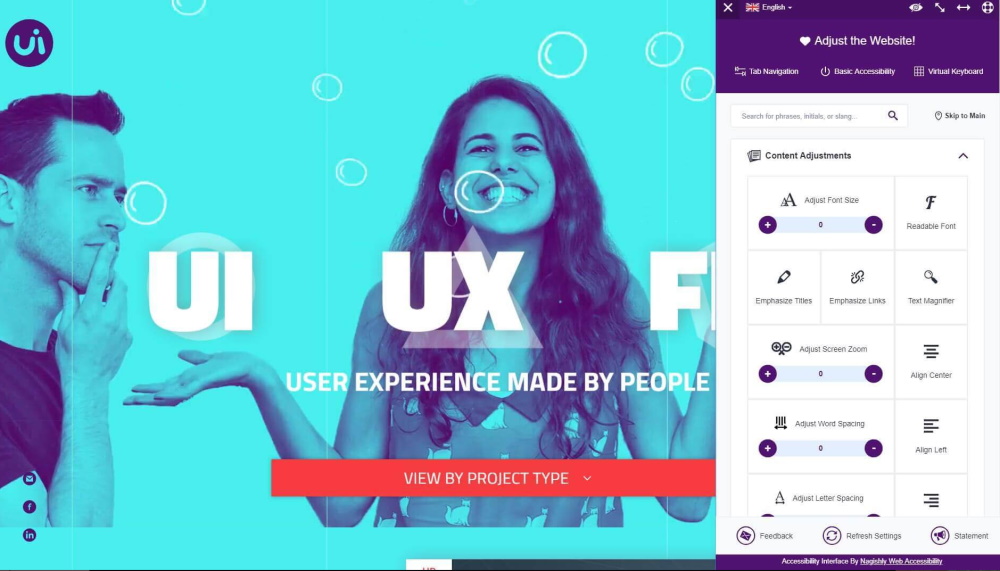
If you run a website chances are that you've heard about accessibility. Giving users the ability to easily navigate your website using just a keyboard or screen reader is not only extremely beneficial to those users but also in many parts of the world now a legal requirement.
Retro fitting accessibility that complies with all of the regulatory bodies can take a while for your dev team to roll out. To help business out over the last few years a number of companies have sprung up that off businesses to fully comply with accessibility standards by just injecting in some javascript and a few lines of code. One such company that I've used in the past is AccessiBe.
You can easily add the AccessiBe code to your website by following their integration guide but for this post I'm going to focus on how to add AccessiBe using Tealium.





