One of the most universally loved features of Arc is its vertical bookmark bar. For me, it was the feature that kept me hooked on Arc — so much so that when I switched over to Zen Browser, I immediately missed it.
Zen has been great, but I’ve occasionally noticed performance hiccups on certain sites. With macOS Tahoe releasing shortly, bringing some new Safari features I’m excited about, I decided to make the jump back to Safari as my main driver.
Here’s the thing though: unlike most people, I’m constantly jumping between browsers. Every day I’m testing websites in Chrome, Firefox, and Safari. I’ll usually pick one browser as my daily driver, but bookmarks have always been a headache to manage across all of them.
Most bookmark managers I’ve tried felt bloated — like they were trying to be knowledge management tools instead of just solving the simple problem of quick bookmark access. What I wanted was straightforward: something like Arc’s bookmark sidebar, but available everywhere.
Enter SupaSideBar.
This little app looks almost identical to Arc’s sidebar, but because it runs as a standalone app, you can use it in any browser on macOS. It took me just a few minutes to customize and get comfortable with its shortcuts.
Here’s my setup:
- Disabled the floating button
- Assigned Cmd + Shift + Space to toggle the sidebar
- Set the bar to appear on the right (toggle with Cmd + Ctrl + L)
The only hiccup I ran into was a shortcut conflict: Cmd + Shift + C (used by SupaSideBar to copy links) clashed with shortcuts in Cleanshot X and QSpace. I reached out to the developer to see if they could scope the shortcut so it only activates when a browser window is focused.
SupaSideBar recently decided to go down the subscription route but unlike some other apps that do this, the free plan is surprisingly generous. I also really like the public roadmap so I can see what the dev has planned for the app too.
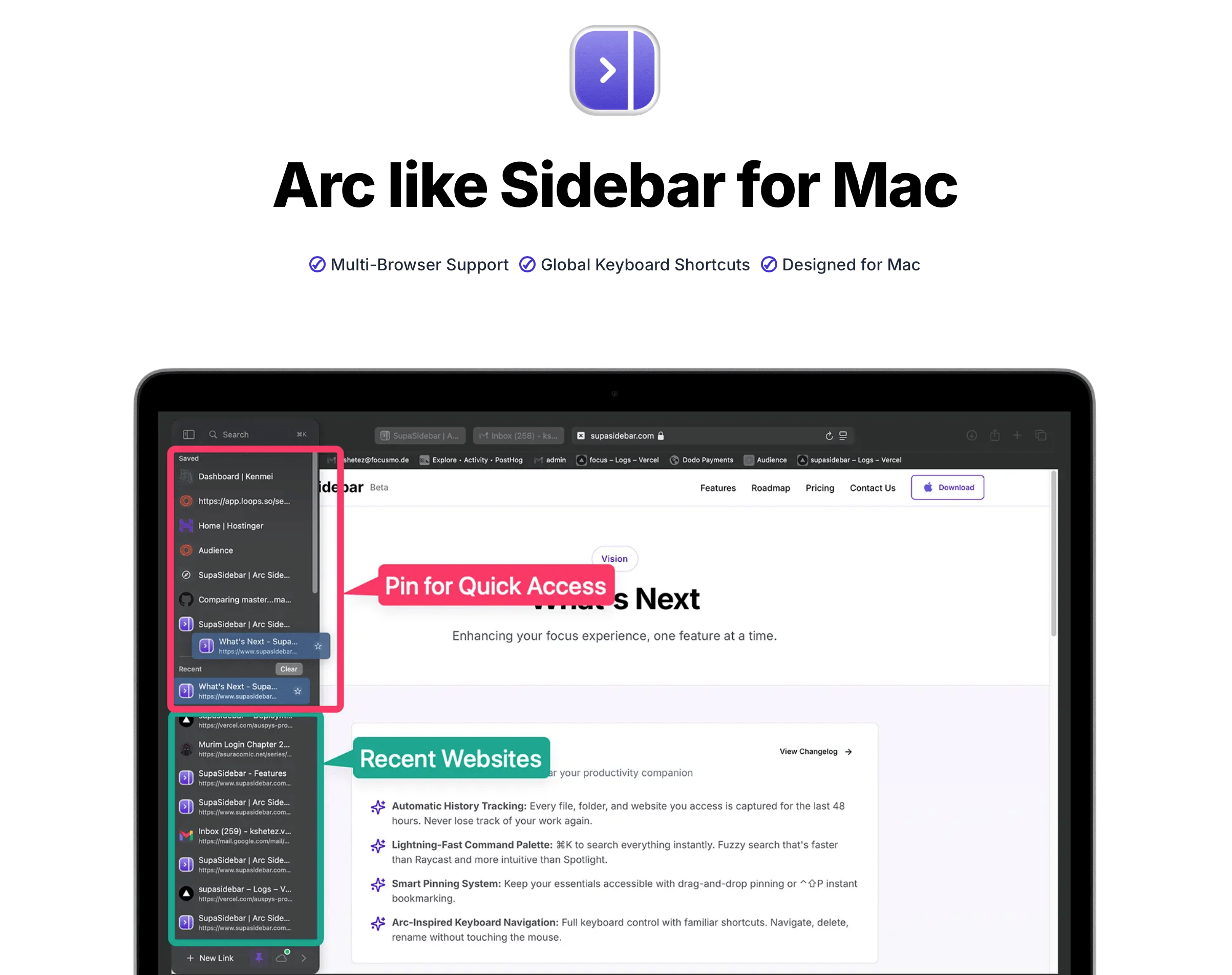



Member discussion