Recently, I had to set up a new Azure Key Vault for an internal project. This new key vault was shared with some team members but when it came to add a new key to the vault we were getting the following error message:
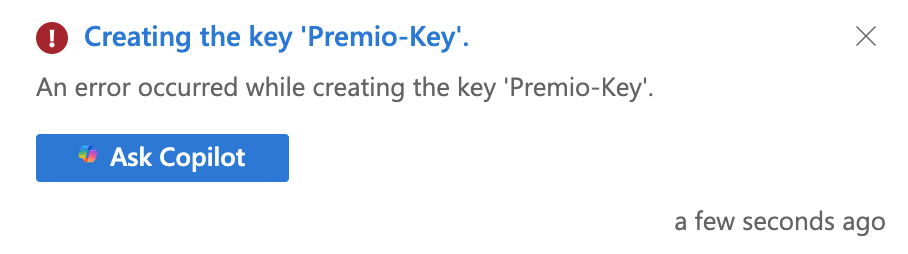
I spotted on the main vault page a warning message explaining that I did not have the correct permissions set:
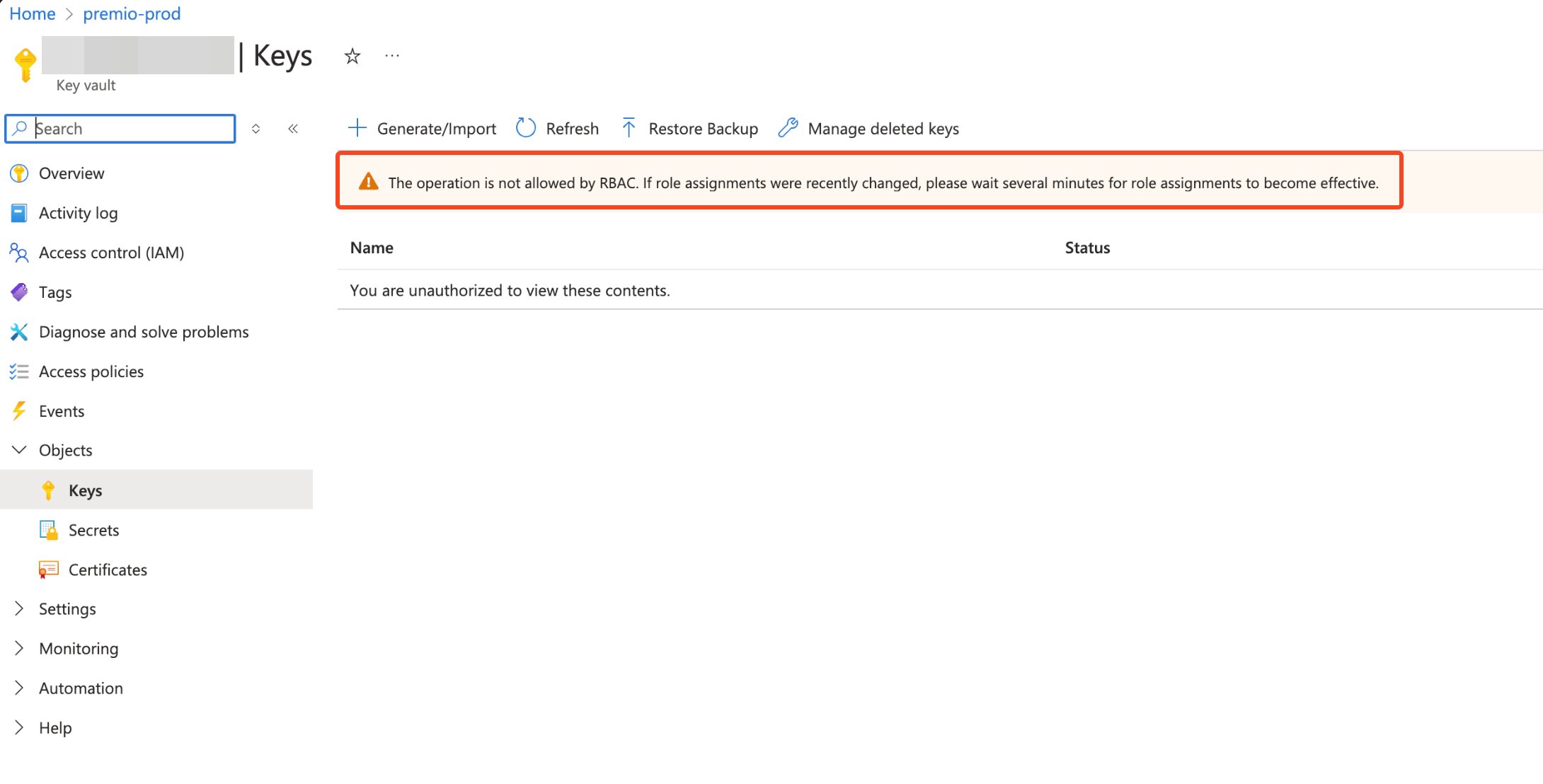
This seemed odd for my account, as I was marked as the Owner. I had given my other colleagues Contributor access and they too were seeing the above banner and unable to create any keys.
The solution here was to ensure everyone had the correct permissions set. The permission needed was to add the Key Vault Administrator role to our access.
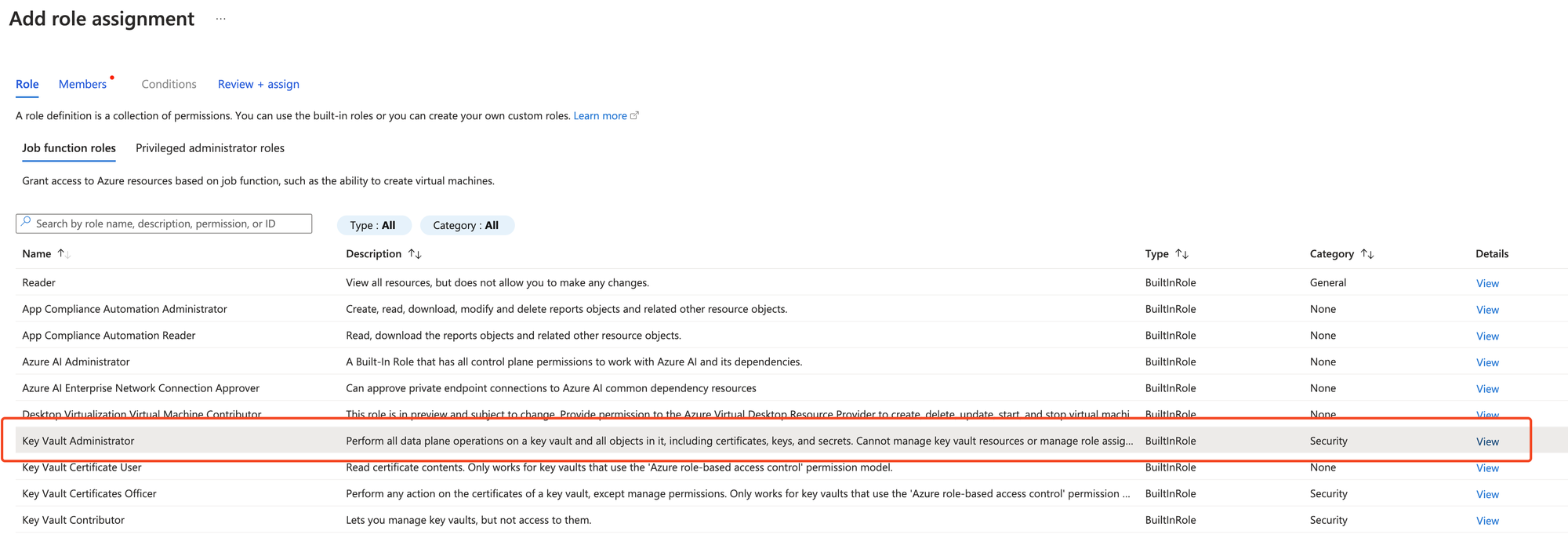
Once this was set, the warning banner from the main screen disappeared and we were free to add/delete keys as required.




Member discussion