I've had a little downtown this week so I thought it would be a good idea to get around to adding a privacy policy and a cookie consent option to my blog.
This blog uses the Orchard CMS so I was looking for a module that would handle the cookie consent popup rather than have the hassle of rolling my own. Luckily I stumbled across a great cookie consent popup that works perfectly with the latest version of Orchard (currently v10.2 at the time of posting this).
Install a cookie consent popup
To set it up all you need to do is head over to Hazzmanic's GitHub page and download the zip containing all of the module files: https://github.com/Hazzamanic/Mod.CookieConsent
Next, unzip these files and paste the master folder into your Orchard CMS modules folder.
Hop into your site's admin area and under Settings you should see a new 'Cookie Consent' option. Clicking on this will allow you to customize the message for the cookie consent popup along with adding links to your privacy policy, the text for the accept button and even the styling used.
Under the hood it's all powered by https://cookieconsent.insites.com/ which is a brilliant open source cookie content solution that can be setup to work on any website. Almost every option is customizable.
Setup a privacy policy page
For my privacy policy I was able to adjust the fantastic template supplied by Andy Clarke over on his github page: https://gist.github.com/malarkey/892bb4557be0757f017ad9aa233f8389 This template is geared towards companies but it was easy enough to tweak if for an individual site like mine.
All you need to down is click on Content from the Orchard admin menu and then click on the Create New Content button. Give you page a title, manually enter in the url 'privacypolicy' and paste in the privacy template from Andy's github page.
And there you have it! All going well this whole process above shouldn't take you longer than around an hour or 2 to setup.
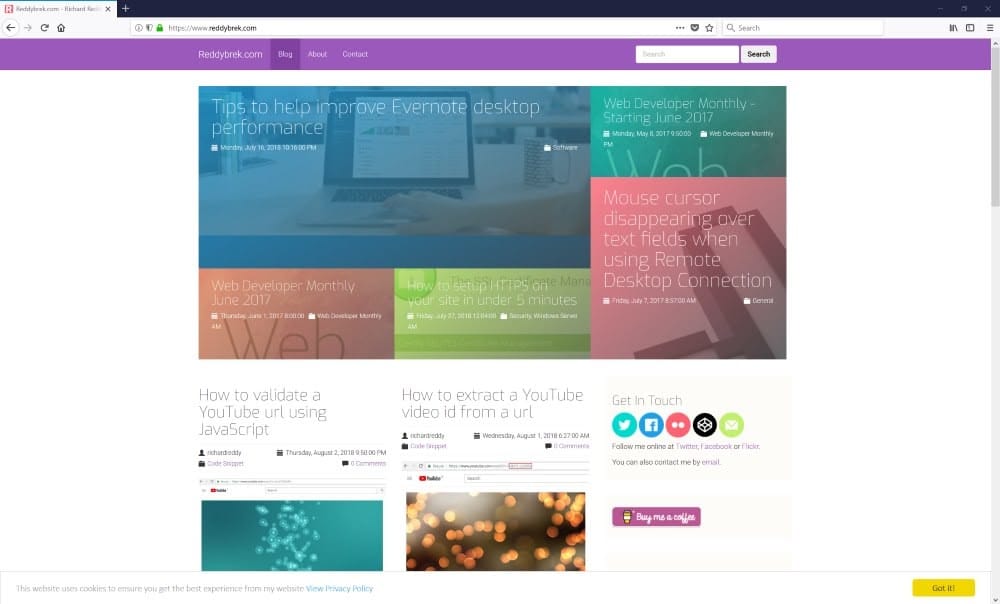




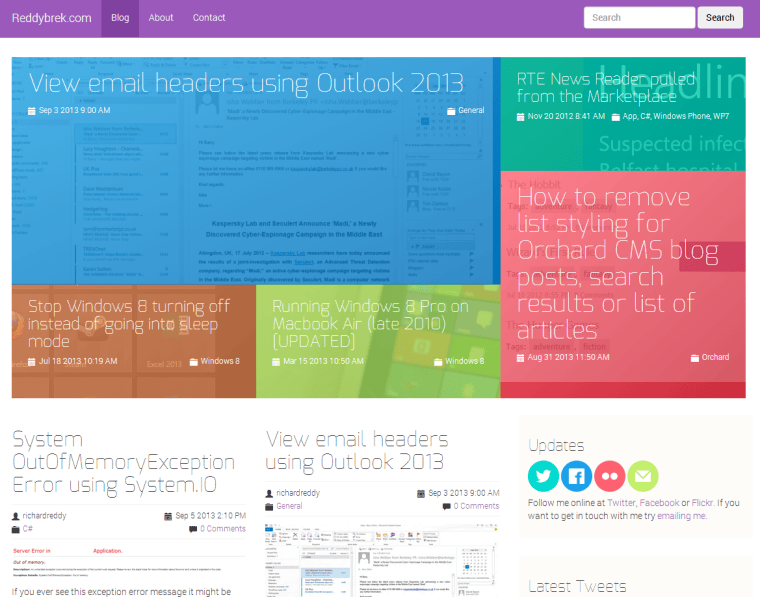
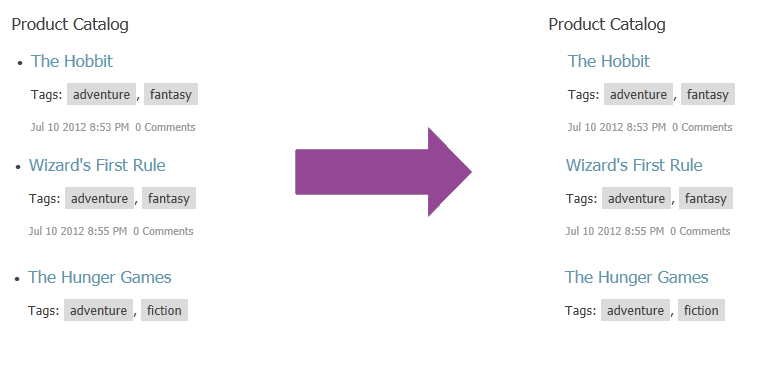
Member discussion