As of early 2026, it looks like this project might be no longer supported. There have been a few reddit posts about this and the author is no longer replying. It's a shame as it's still a very good product.
For now, I'm using another MacOS app called https://www.transcribex.io It does everything Slipbox.ai did but it's not quite as good for the meeting summaries. I'm hoping this will be improved over time.
AI is everywhere these days—some promise it will take our jobs, others foresee robot overlords, and some simply dream of the next big productivity tool. While we’re not at full “robots-run-our-lives” mode yet, one corner that’s seen huge leaps over the past year is AI-powered note-taking.
It seems like every few days, another new app pops up (especially on Mac) and promises to revolutionise your life. A lot of the apps are similar, and a lot require you to provide your own API key too - which means more expense and having to manage your token credits for the apps to work.
As work is ramping up and I have less and less time to spend on the admin side of things, I needed a tool that worked with me and was able to fit into my way of working.
Slipbox.ai popped up on my radar around the start of the year, and since my first install I've loved everything about it.
Why I Switched from manual note-taking to Slipbox
Before I started using Slipbox, my Teams meetings usually involved me furiously typing out notes as key information was thrown my way or typing up post meeting notes after calls while the information was still in my head. This was very manual and error-prone.

Using Slipbox has been incredible. It 'listens' in the background on my calls and once I'm finished, it's able to give me a transcript of the call, detailing the key takeaway points - even down to who said what and when things are needed.
You're also able to 'chat' to get useful information like, 'how did the meeting go?' (useful for sales calls) or 'what are the next steps?' (useful for planning).
Privacy is a key thing for me. One of Slipbox's standout features for me is that everything is local. Nothing leaves my machine for the transcribing to work which is fantastic.
Other Use Cases Beyond Teams
While I primarily use Slipbox.ai for team stand-ups and client demos, it’s equally valuable for:
- Product Design Reviews: Capture decisions, version numbers, and stakeholder feedback.
- Code Review Sessions: Easily extract action items (“Refactor class X,” “Update unit tests for module Y”).
- Sales Calls: Pull out objections, pricing conversations, and next-step commitments—perfect for CRM follow-up.
Alternatives
Another app I've been testing that's very similar to Slipbox is Hyprnote. At the time of posting this article, Hyprnote is free and works really similar to Slipbox.
Like Slipbox, privacy is a big piece of this software too which is nice to see. Feature-wise, it's still very much in a beta phase but, like Slipbox, updates come out almost weekly.
I'll be keeping an eye on how things evolve once they figure out their pricing model going forward.
Conclusion
After around 2 months of heavy use across sales calls, sprint retros, and design reviews, I decided to purchase the annual license. For €99/yr, I get local, reliable transcription; an AI chat to drill down on action items; and peace of mind that no data ever leaves my device.
If you’re in B2B, engineering, or project management and depend on clear, auditable meeting notes, Slipbox.ai is worth a look—especially when you factor in privacy and cost savings over cloud-based competitors.
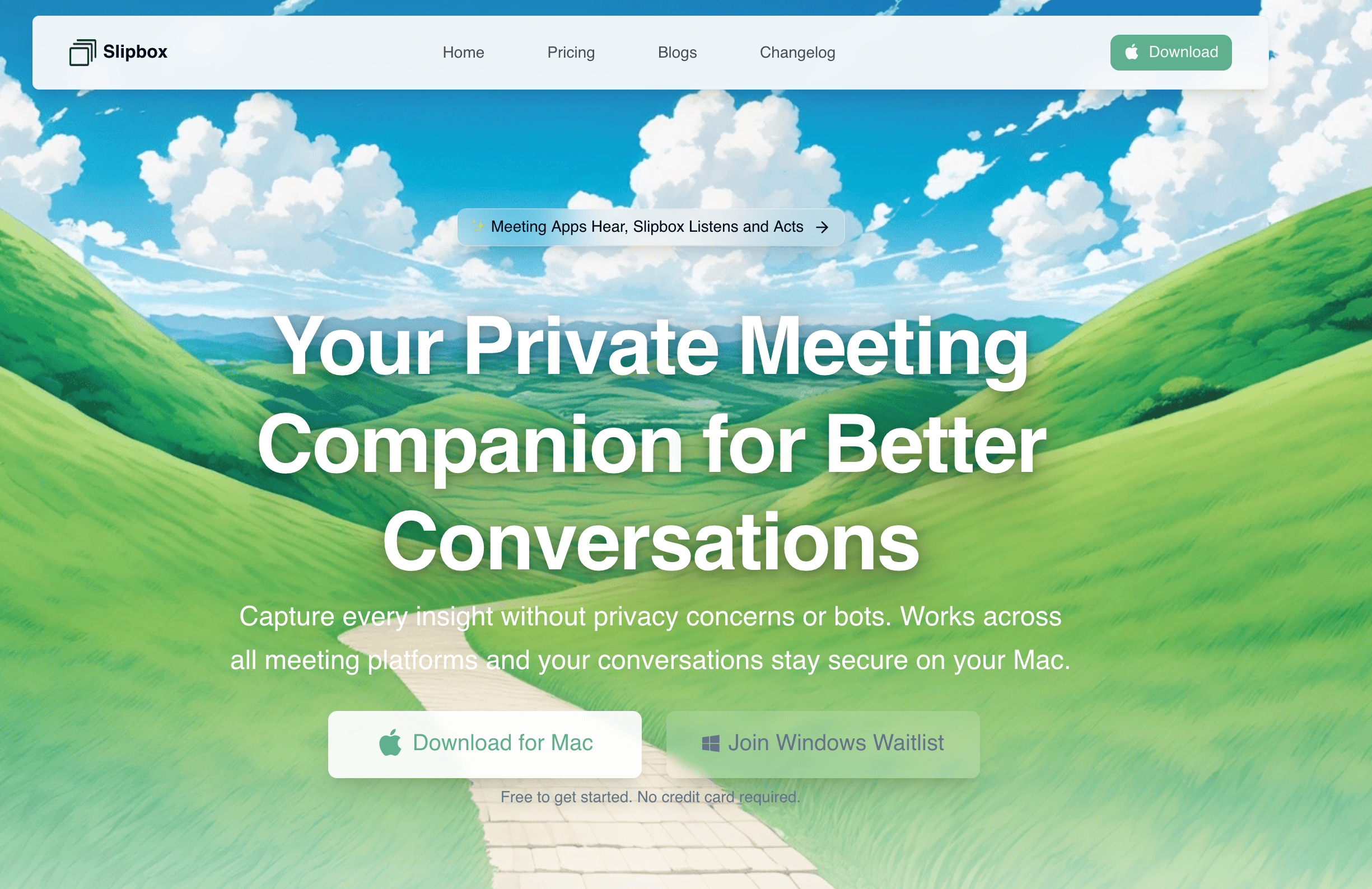



Member discussion