One of the first things I do when setting up my Visual Studio environment is to set up pinned tabs so they display on a new line.
It helps to visually separate out your tabs and gives your unpinned tabs more screen real estate which can only be a good thing when working in large environments where you'd have 30-40+ tabs opened at a time.
To turn this feature on simply click on the Tools menu item and then Options. When the modal appears select: Environment -> Tabs and Windows and tick the box saying: Show pinned tabs in a separate row.
Bonus Tip:
You might have noticed there was another option in that Tabs and Windows view called: Maintain pin status if document is removed from well.
Checking this box will ensure that even if you close off a pinned document, the next time it's re-opened it will be automatically re-pinned. Perfect for those occasions where you've accidentally closed off a pinned document.
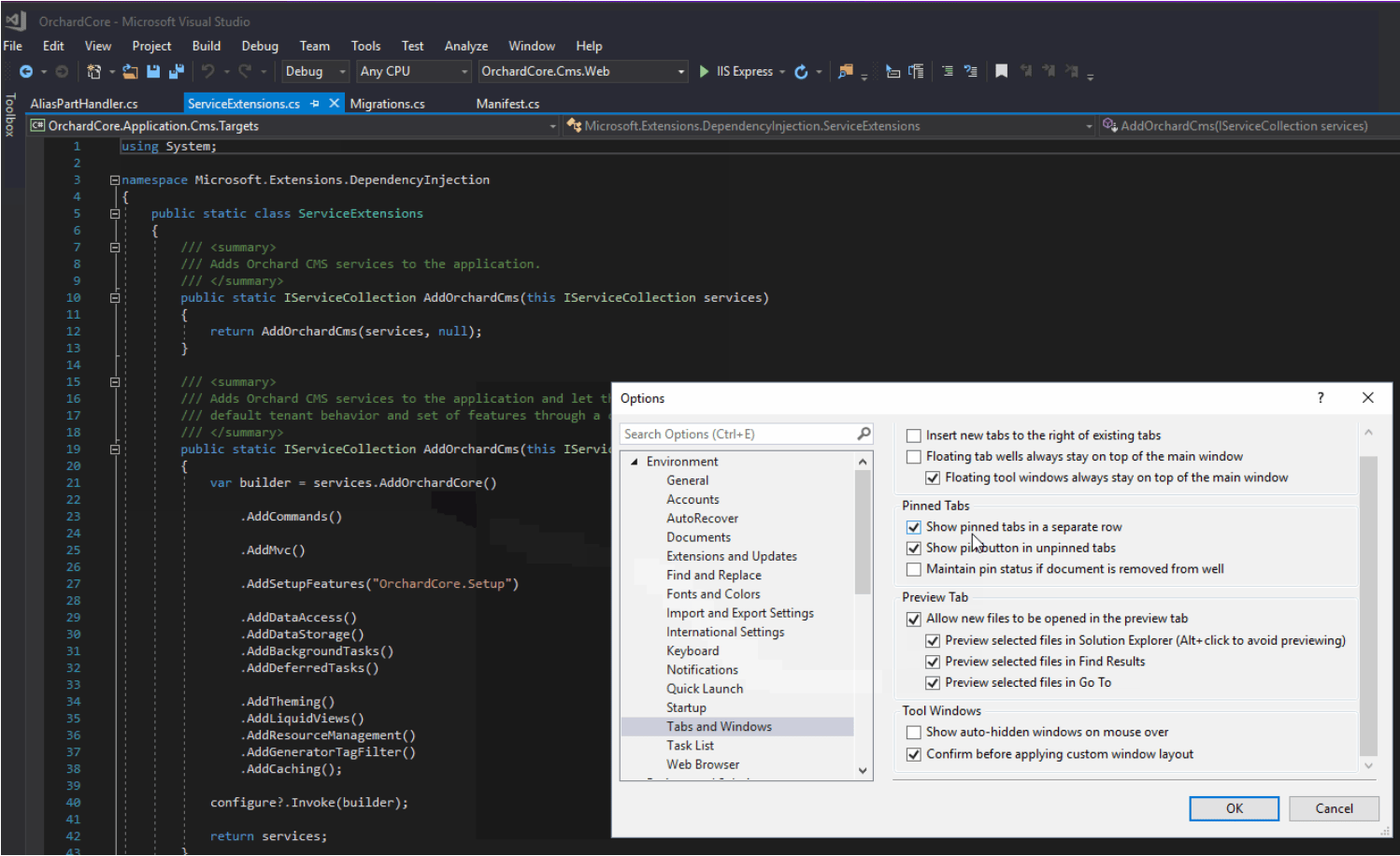



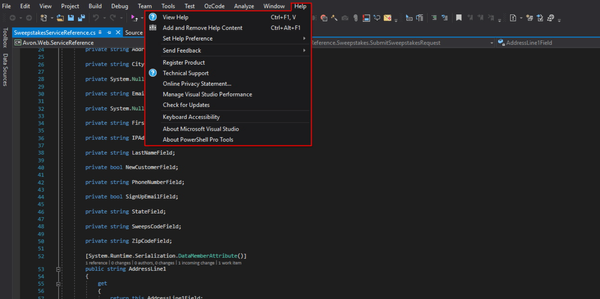



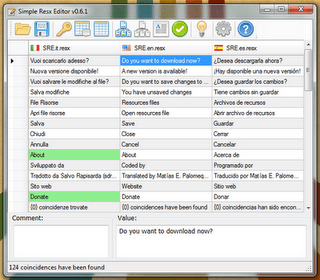
Member discussion