On one of my latest management projects I had to test and ensure that the project would work as expected in Internet Explorer. With the exception of a few style issues, which are to be expected when IE testing, I noticed that my DataTables.net code was returning the following error: Unable to get value of the property 'style': object is null or undefined. This was only happening in Internet Explorer 7 and below.
Usually IE would return this error message if the number of columns I was declaring in the DataTables javascript did not match the number of headers I had in my HTML. However, I knew that I did have the correct number of headers as the code works as expected in all the other browsers.
When I went to investigate my code I noticed a rogue coma on the last element in my column collection when I was declaring my DataTable. My code looked something like this:
$(document).ready(function () {
oTable = $('#dt').dataTable({
"sAjaxSource": 'AllUsers/',
"aoColumns": [
{ "mDataProp": "Firstname" },
{ "mDataProp": "Surname" },
{ "mDataProp": "Email" },
]
});
});When I removed that last coma after my Email column everything worked as expected. Now my code looks like this:
$(document).ready(function () {
oTable = $('#dt').dataTable({
"sAjaxSource": 'AllUsers/',
"aoColumns": [
{ "mDataProp": "Firstname" },
{ "mDataProp": "Surname" },
{ "mDataProp": "Email" }
]
});
});It's weird that IE had an issue with this and the other browsers were ok with it. I guess it's just down to the different rendering engines in the browsers. It was incorrect before but the other browsers ignored the issue. Thankfully this was an easy fix!



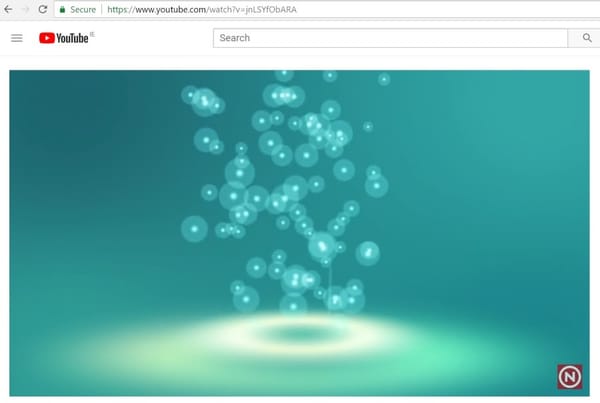
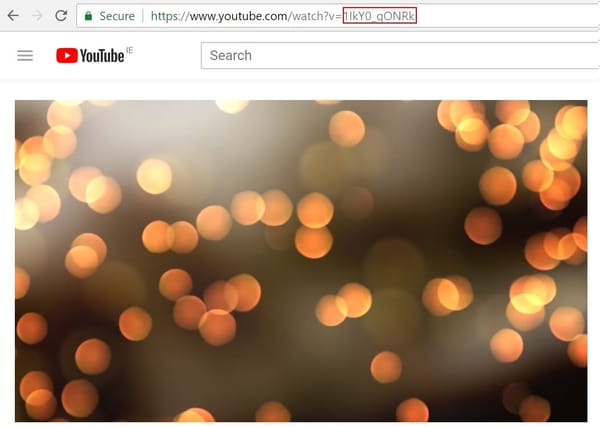

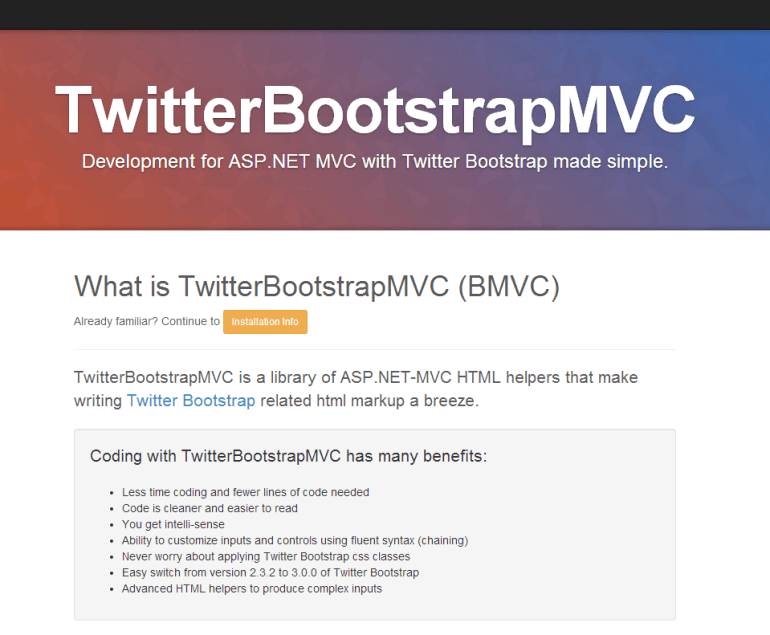
Member discussion