If you're using Microsoft's Azure DevOps chances are that at some point you will need to create a wiki page or some other content that will require some lists or bullet points.
Microsoft has a great page on the basics of Markdown to help you get started: https://docs.microsoft.com/en-us/azure/devops/project/wiki/wiki-markdown-guidance?view=azure-devops
One thing that I was looking for that was missing was a note about nested lists.
Luckily, it's pretty easy to output indented nested lists. Simply use 2 spaces followed by a '*' to indent your content. Continue to add double spaces to indent further under your list items if required.
The example below shows how to display a list that is 5 levels deep.
* Level 1 item
* Level 2 item
* Level 2 item
* Level 3 item
* Level 4 item
* Level 5 item
* Level 2 item
* Level 3 item
* Level 1 item
This should give you nested lists that look a little something like this:
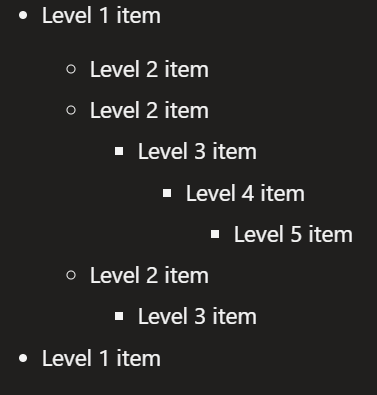
Just make sure you include a space between the * and your text and hopefully you should see something similar.
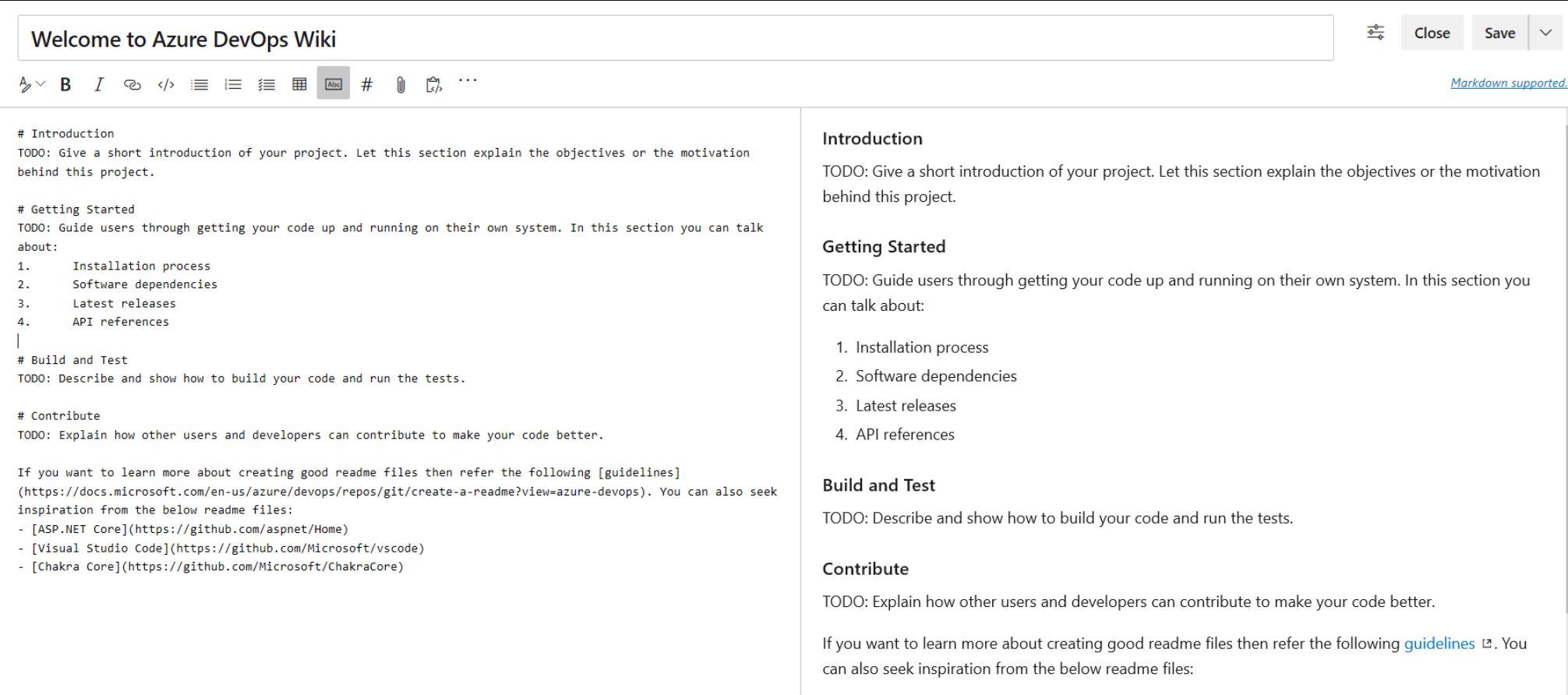



Member discussion