MS Teams has quickly grown in usage within organizations over the last 12-18months. It's easy to see why - it's simple to use and ties into an organization's existing security policies very easily.
The only snag some people have with it is that when a lot of chatter is happening on a group channel important messages could be getting lost.
There are usually 2 ways to work around this.
The first is to type your message and press Ctrl+Shift+i before you send it to mark it as important. This will add a visual que to the left side of the message helping it stand out more from the other messages.
Another option is to create a Team channel (or Group channel) in MS Teams and then tag that group using the '@TeamName' process. This is arguably a better solution as all users in the group will get an instant notification to view the message.
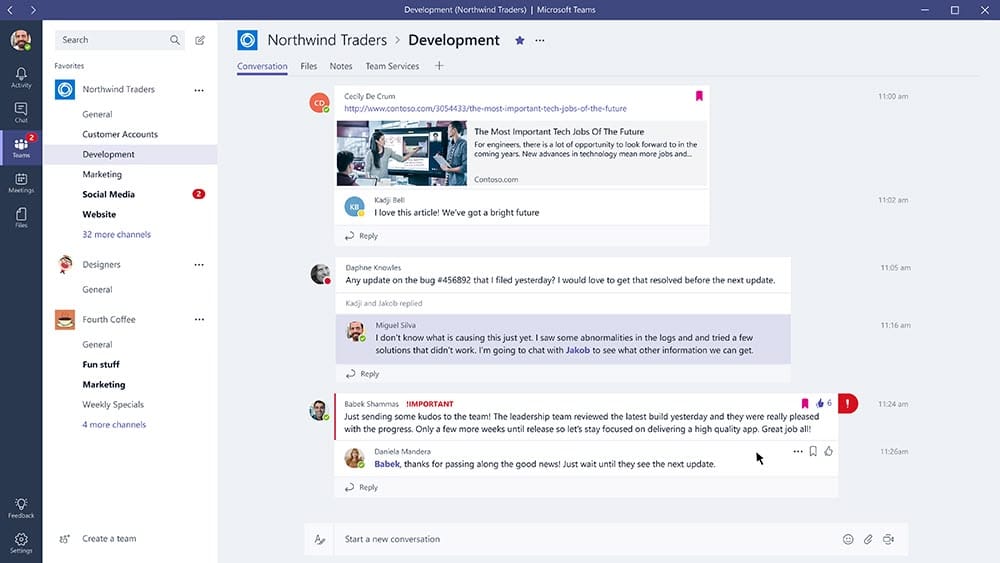



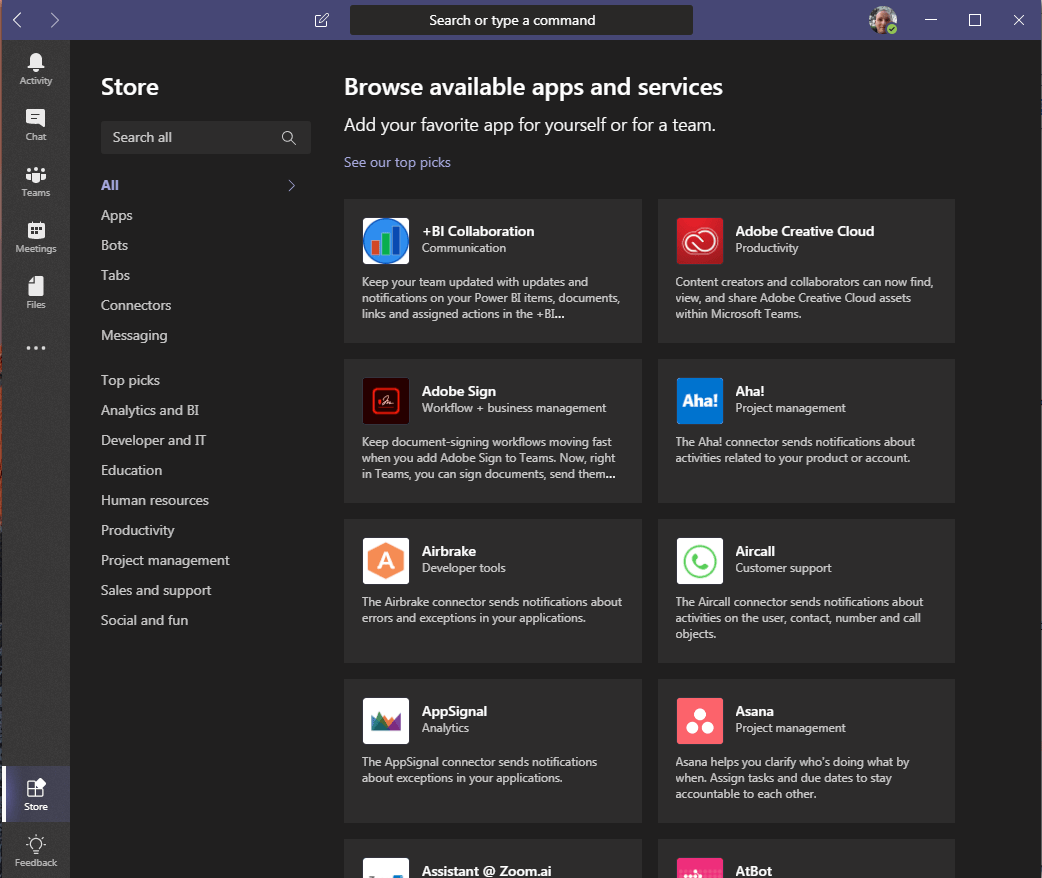
Member discussion