I recently ran into an issue where Visual Studio decided to right align my menus when I opened them. No other application on my PC had this issue and I never changed any settings on my PC either.
The fix to this isn't as straight forward as updating a menu option from the Tools -> Options section unfortunately.
Click on Start and paste the following to auto search for the Pen & Tablet settings:
explorer shell:::{80F3F1D5-FECA-45F3-BC32-752C152E456E}
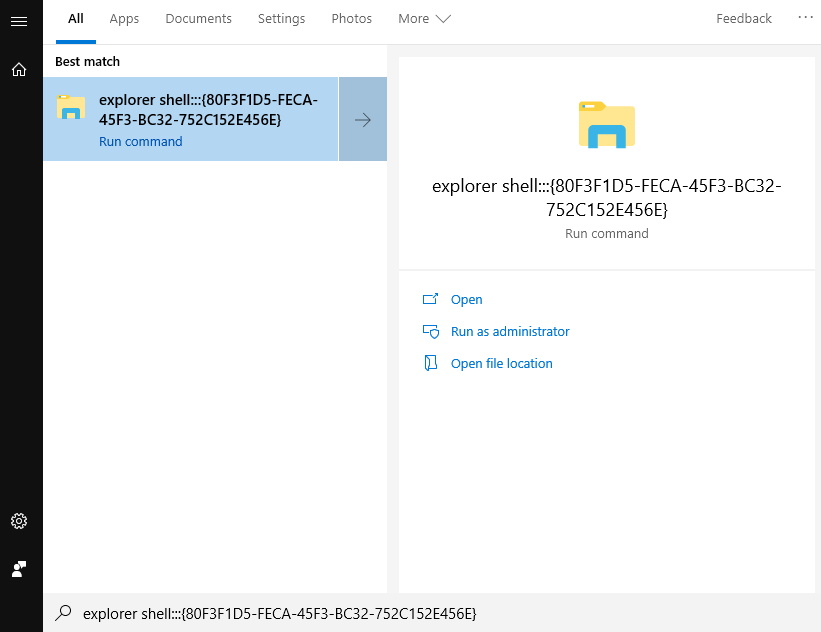
Click on the search result and it will open up a Pen and Tablet settings menu. Click on the 'Other' tab.
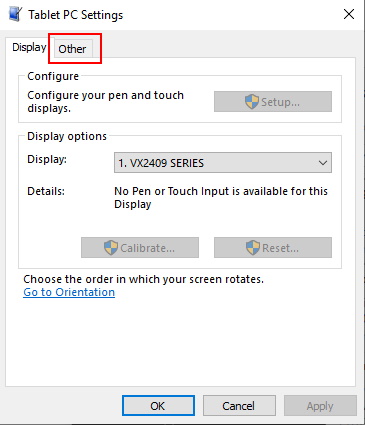
Select the 'Left-Handed' mode and click 'Apply'.
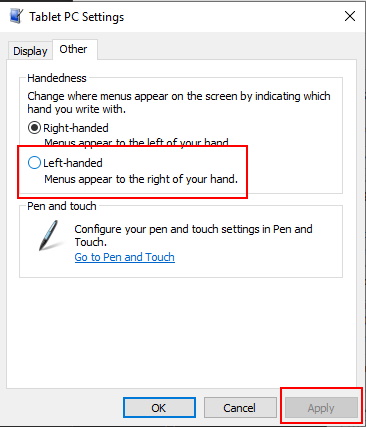
Close the popup and when you go back to Visual Studio your menus should be displaying the correct way for you again.
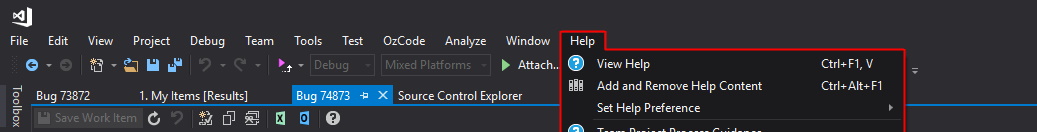
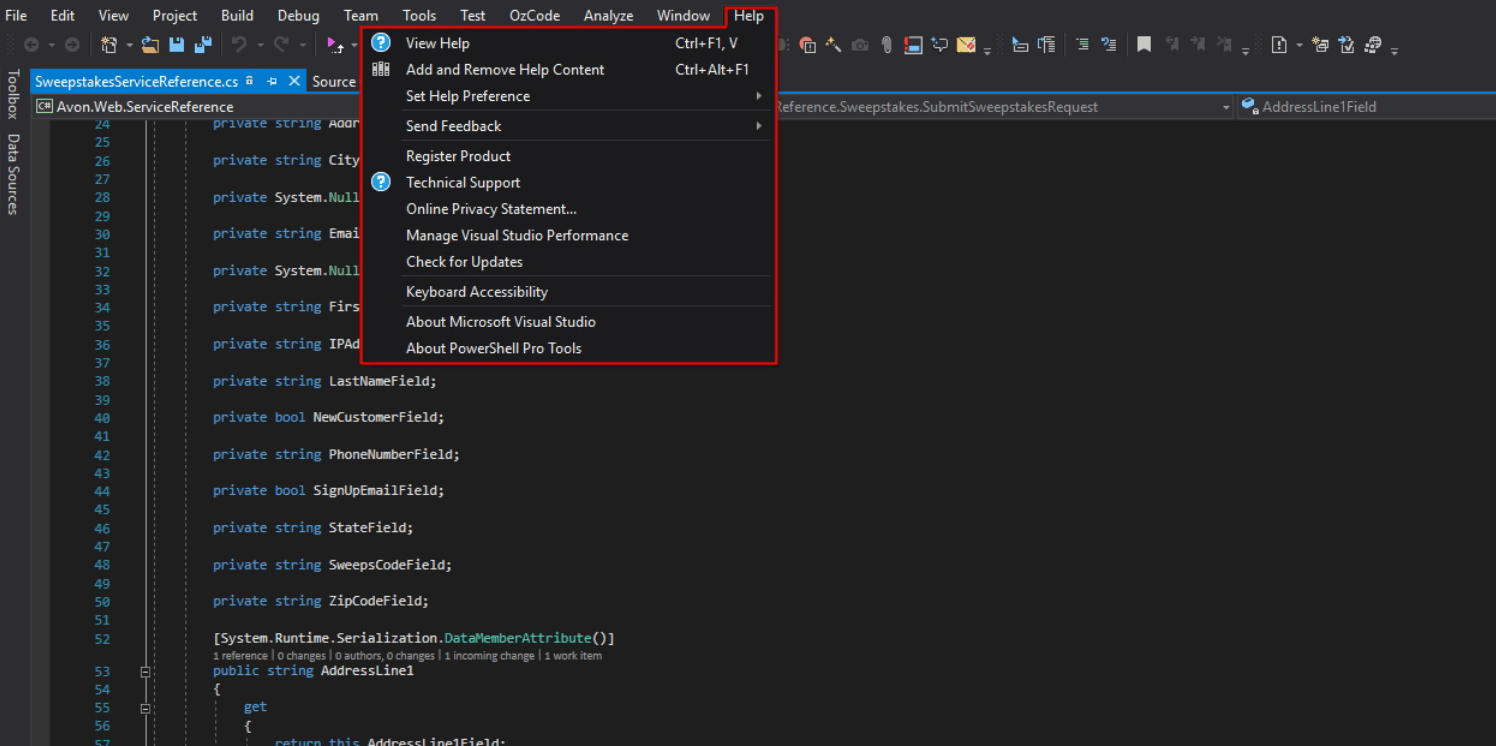





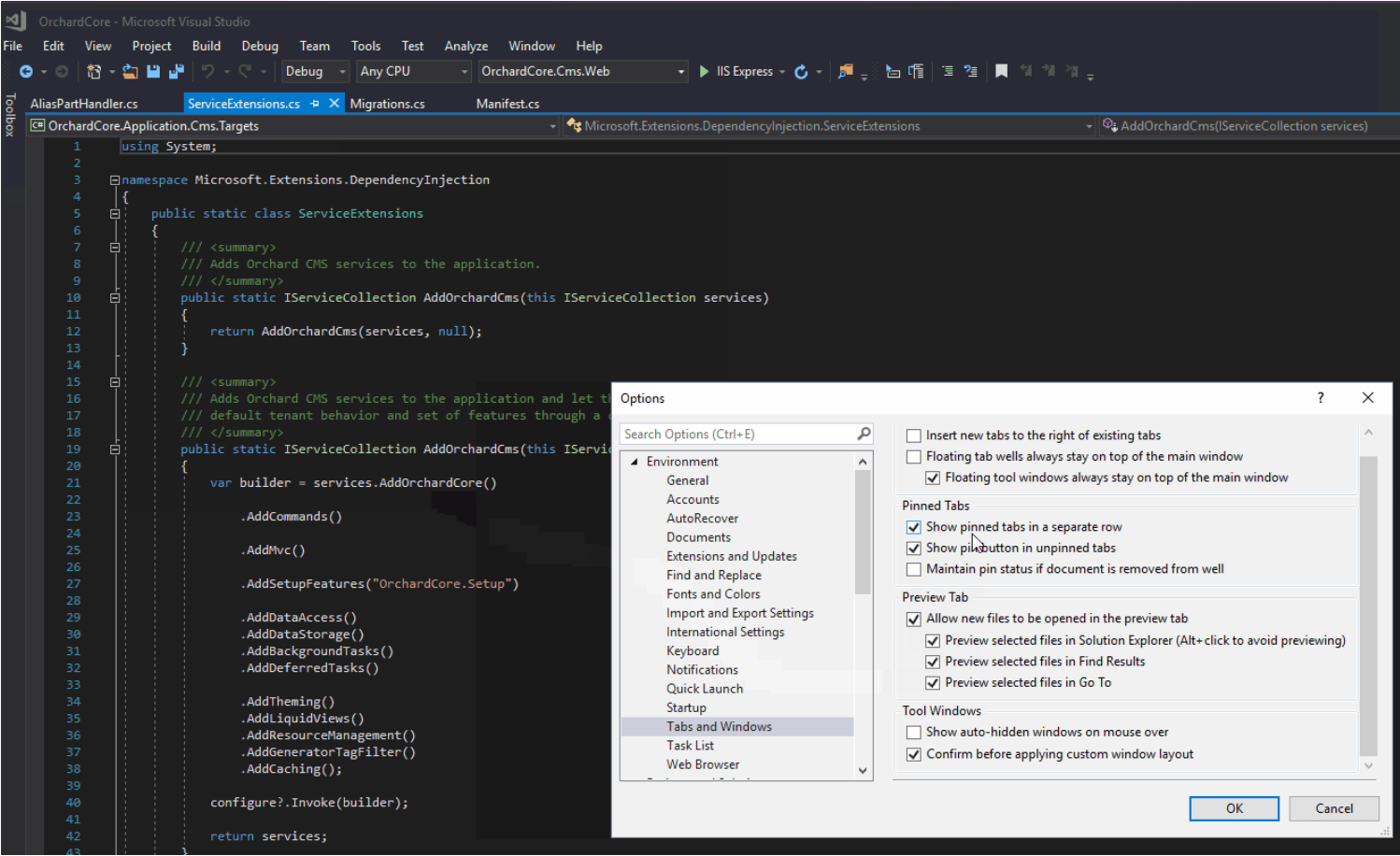

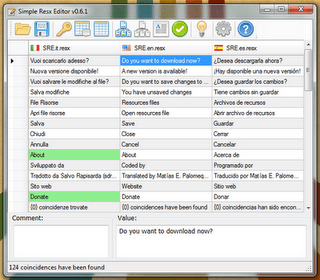
Member discussion