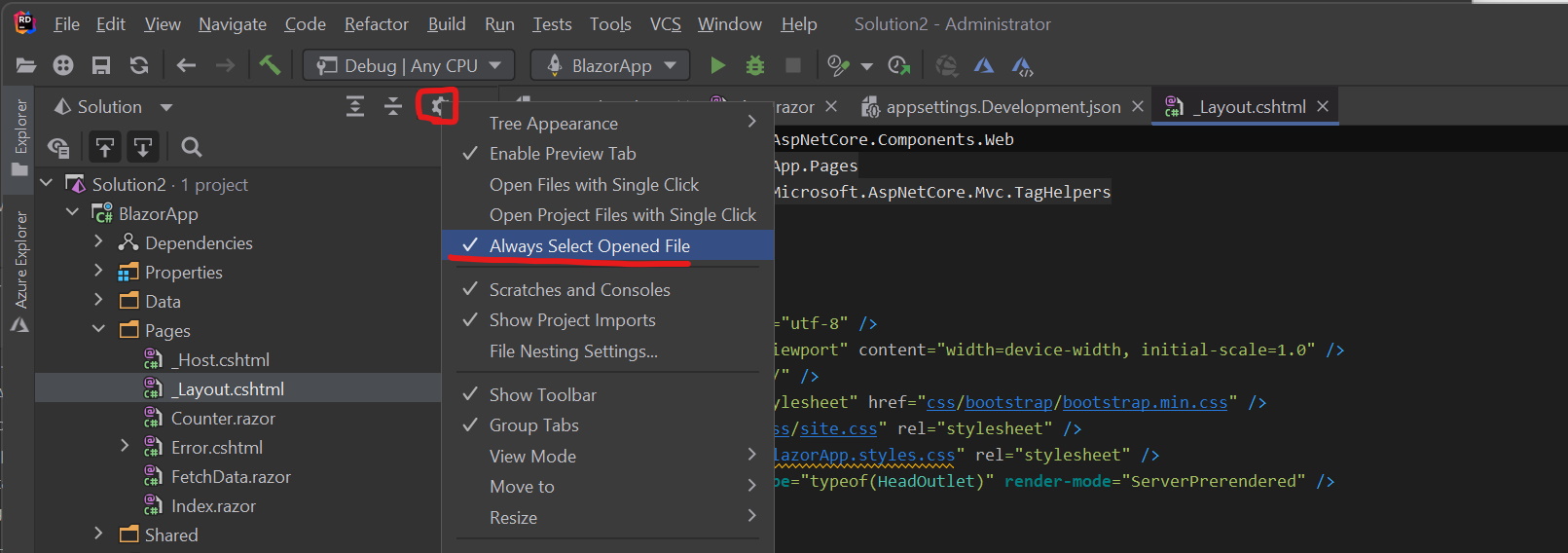Find the Track Active Item in Solution Explorer option in JetBrains Rider
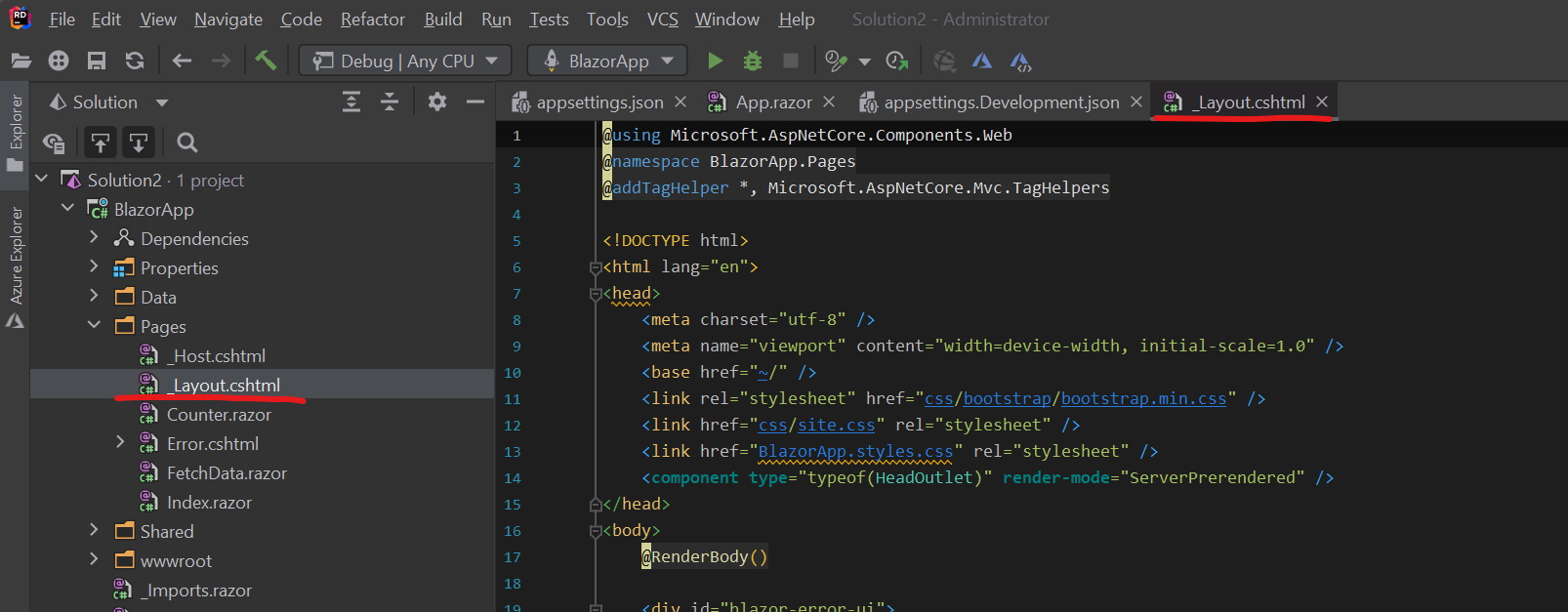
One feature that I was missing when I initially moved from Visual Studio over to JetBrains Rider was the ability for the current item that I was viewing to auto select in the Solution Explorer menu. I find that it's a neat option to have enabled to help me know exactly where I am in a project at a glance.
Luckily the option exists in Rider but it took me a while to find it. To turn it on simply click on the cog icon on the right side of the Solution Explorer panel and choose the 'Always Select Opened File' option. Now every time you open a file to view it, the Solution Explorer will auto-select the file in the project for you too.