As a developer you've probably become quite familiar with many shortcuts like Ctrl+A, Ctrl+C, Ctrl+V....and unfortunately Ctrl+Z!
But did you know that pressing Ctrl+Shift+Esc will directly open the Task Manager? Very handy for when you need to kill that infinite loop you just created.
Mastering some keyboard shortcuts can really help improve your speed when it comes to development. Why waste time searching for a file in the Solution Explorer in Visual Studio when you can type Ctrl+Shift+T and start typing the name of your file?
Most devs I talk to complain that there are too many shortcuts to remember but the key is to only learn that ones that matter to you. While it can take a some time to train your brain on a new shortcut, you'll find that before too long you'll just be typing out the shortcuts using muscle memory.
I mentioned in a previous post how I use an app launcher to quickly jump through programs and tasks on my pc by pressing Alt+Space but most of my go to shortcuts for Windows and Visual Studio come from Microsoft's excellent shortcut pages for their apps:
Another great reource for shortcuts for a lot of the tools you'll use daily is: https://defkey.com/category/developer-tools.
Let me know if you have any lesser known shortcuts that you use on a daily basis.





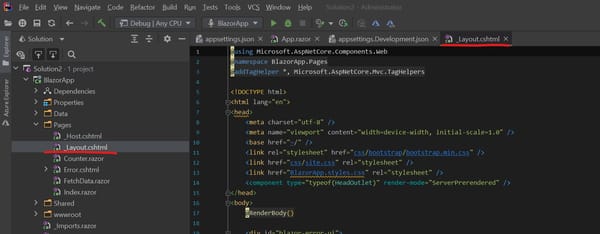

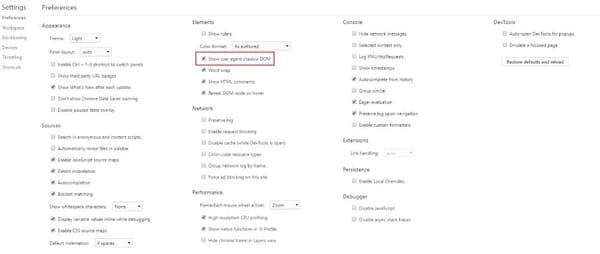
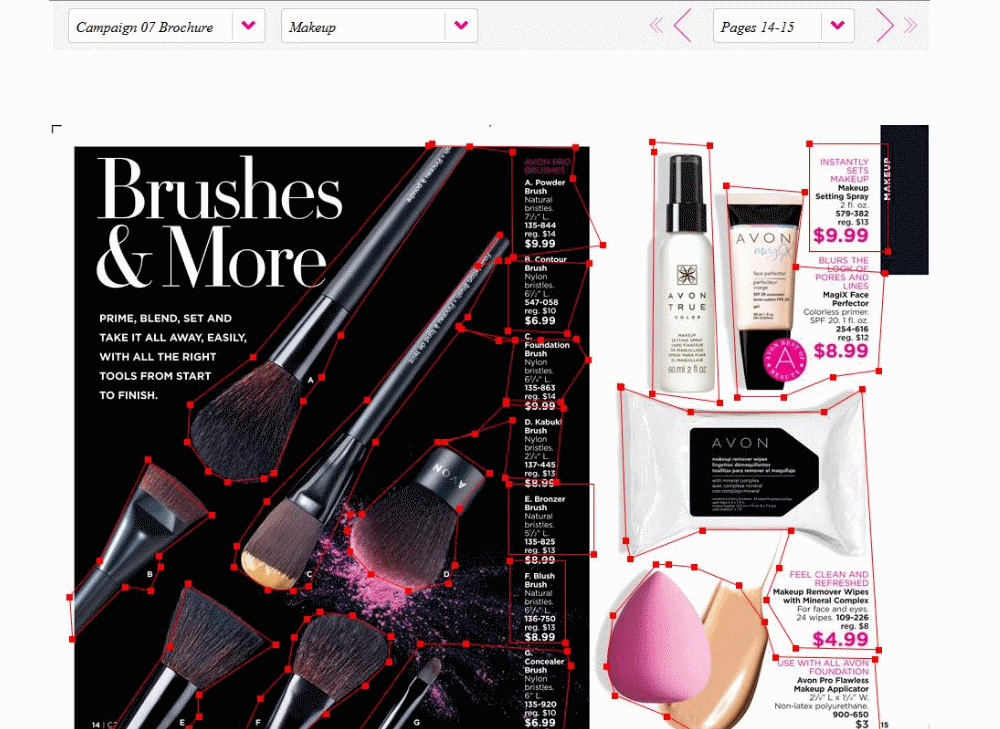
Member discussion