Have you ever felt like your browser was more of a distraction than a helpful tool? That was me at the start of 2024. I’d been using Google Chrome for ages, but then I found myself drawn to The Browser Company’s Arc.
It had a neat suite of features—particularly its full-screen browsing mode, which quickly became a must-have for me. As someone who does a lot of presentations, I’m constantly screen-sharing. Being able to hide toolbars and rely on keyboard shortcuts really cleaned up my workflow.
Why Zen?
I loved Arc for its innovative features—especially its full-screen browsing mode and split page views—but recently it’s gone into maintenance mode, with no major new features on the horizon.
As someone who values regular updates and fresh ideas, I knew it was time to seek out a browser that’s still evolving. That’s when I discovered Zen. Zen is able to offer me that minimalist view I've grown to love, with the option of split views right out of the box.
I was also struck by how lively the Zen community on Reddit is. New features and bug fixes are released at breakneck speed, which shows this is truly a passion project for the development team. That kind of enthusiasm and momentum made me excited to jump on board.
Zen configuration
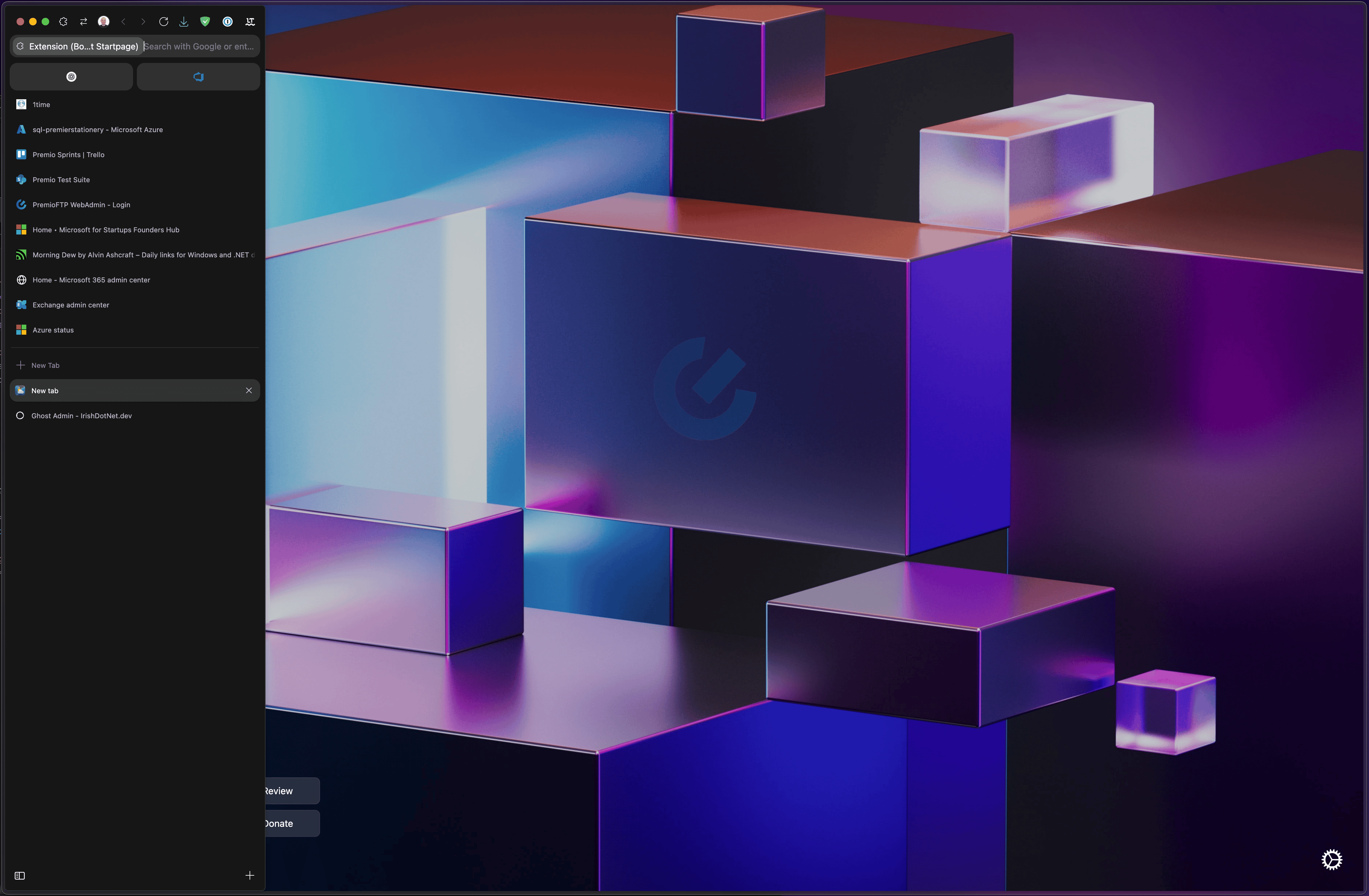
When I switch to a new browser, I like to keep things as close to default as possible. I've been burnt in the past when an extension or tweak has caused issues so I didn’t fiddle too much with Zen beyond enabling Compact View to hide all the menu and address bars. A few extra modifications here and there add nice quality-of-life touches, but nothing too crazy.
Mods installed
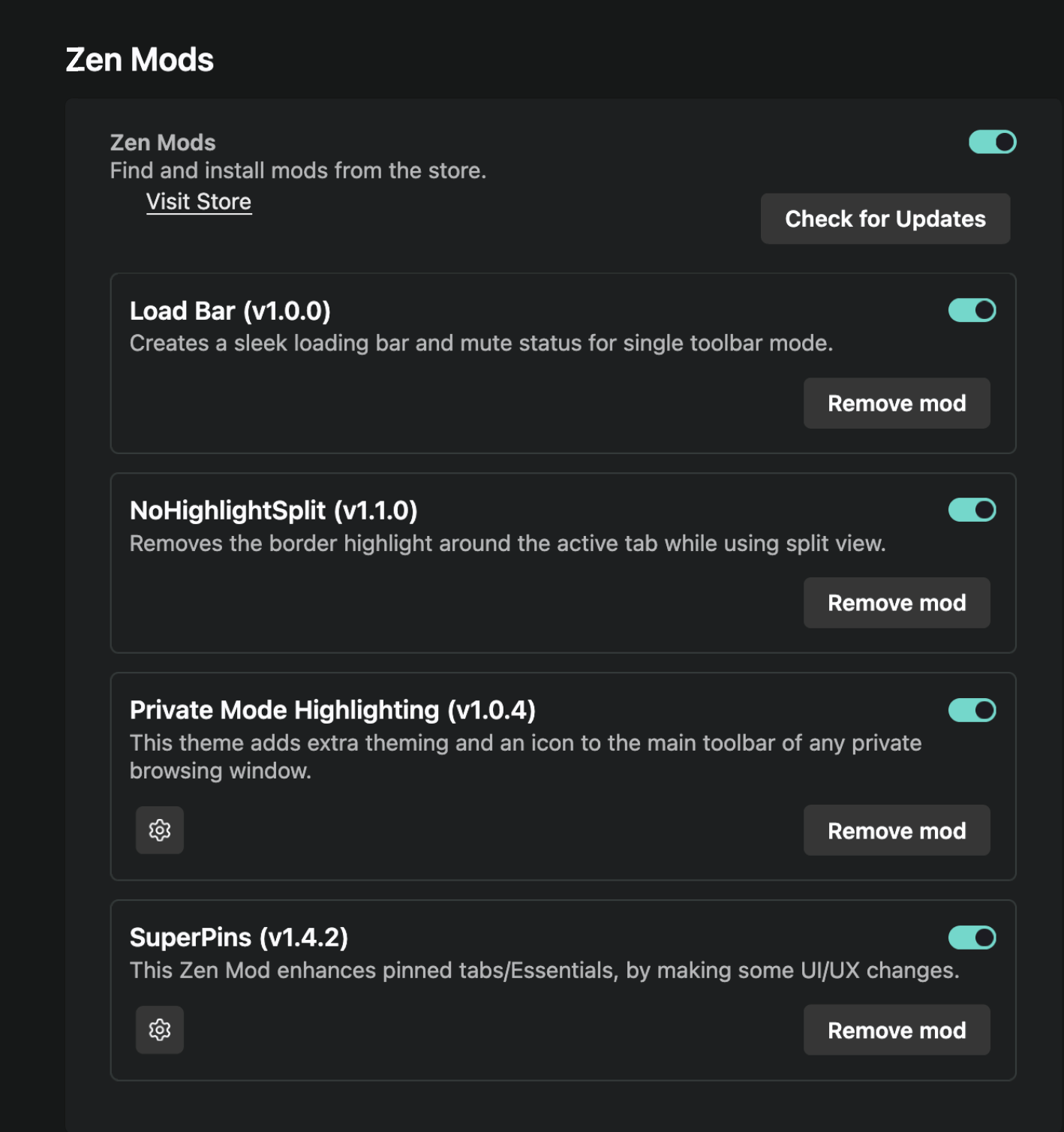
Load Bar
In compact mode, there’s no progress bar, so it’s easy to wonder if the site you clicked is loading at all. Load Bar puts a subtle, visual loading indicator on your screen—super handy.
NoHighlightSplit
Does exactly what it promises: removes the highlight around split windows when you hover.
Private Mode Highlighting
Adds small but clear indicators that let you know you’re browsing in Private mode.
SuperPins
Makes pinned tabs look a bit cleaner. Chances are Zen will polish pinned tabs in the future, so this mod might not be needed forever.
1Password setup
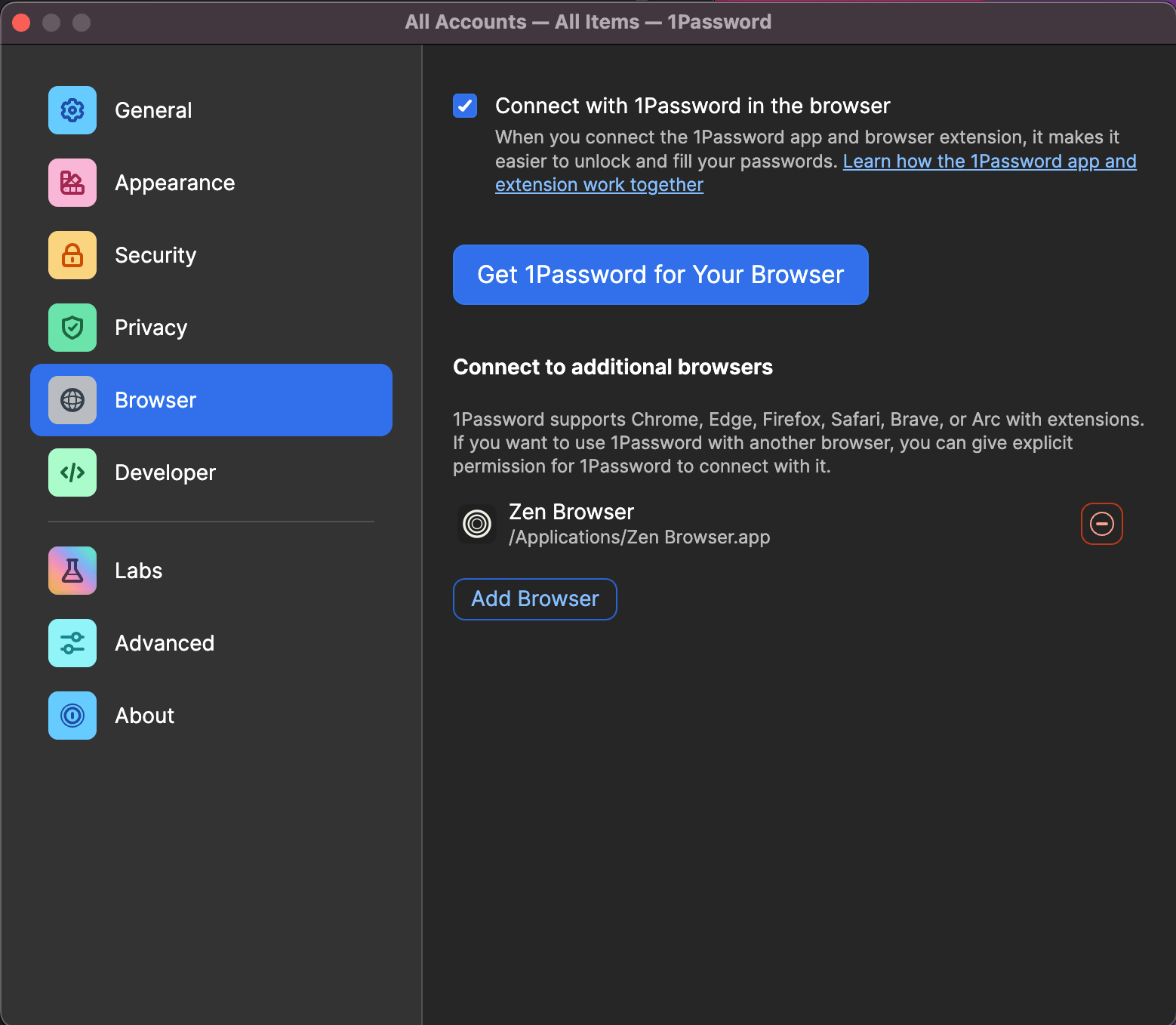
As of March 2025, 1Password still doesn’t automatically detect Zen as a “trusted browser.” That meant I had to log in to the 1Password Firefox extension every time I opened a new tab—annoying, right?
Thankfully, there’s an easy fix:
- Open 1Password and head to Settings.
- Select Browser and click Add Browser.
- Tell 1Password, “Yes, Zen is trustworthy!”
After doing this, the extension syncs with your 1Password app so you stay logged in as you open new tabs. It’s a huge time-saver.
Bookmarks & Pinned Pages
Migrating bookmarks from Arc to Zen was seamless, but pinned pages didn’t automatically transfer. Because I only had a handful, I set them up manually. If you have tons of pinned links, you might need to do a bit more digging into Zen’s import options—or just re-pin them by hand.
Browsing Experience
I’m happy to say that Zen handles everyday browsing like a champ. I rarely encounter rendering issues, even though Firefox (the base for Zen) is sometimes known for gradient glitches. For me, it’s been smooth sailing, and I don’t see any drop in performance compared to other browsers.
Keyboard Shortcuts
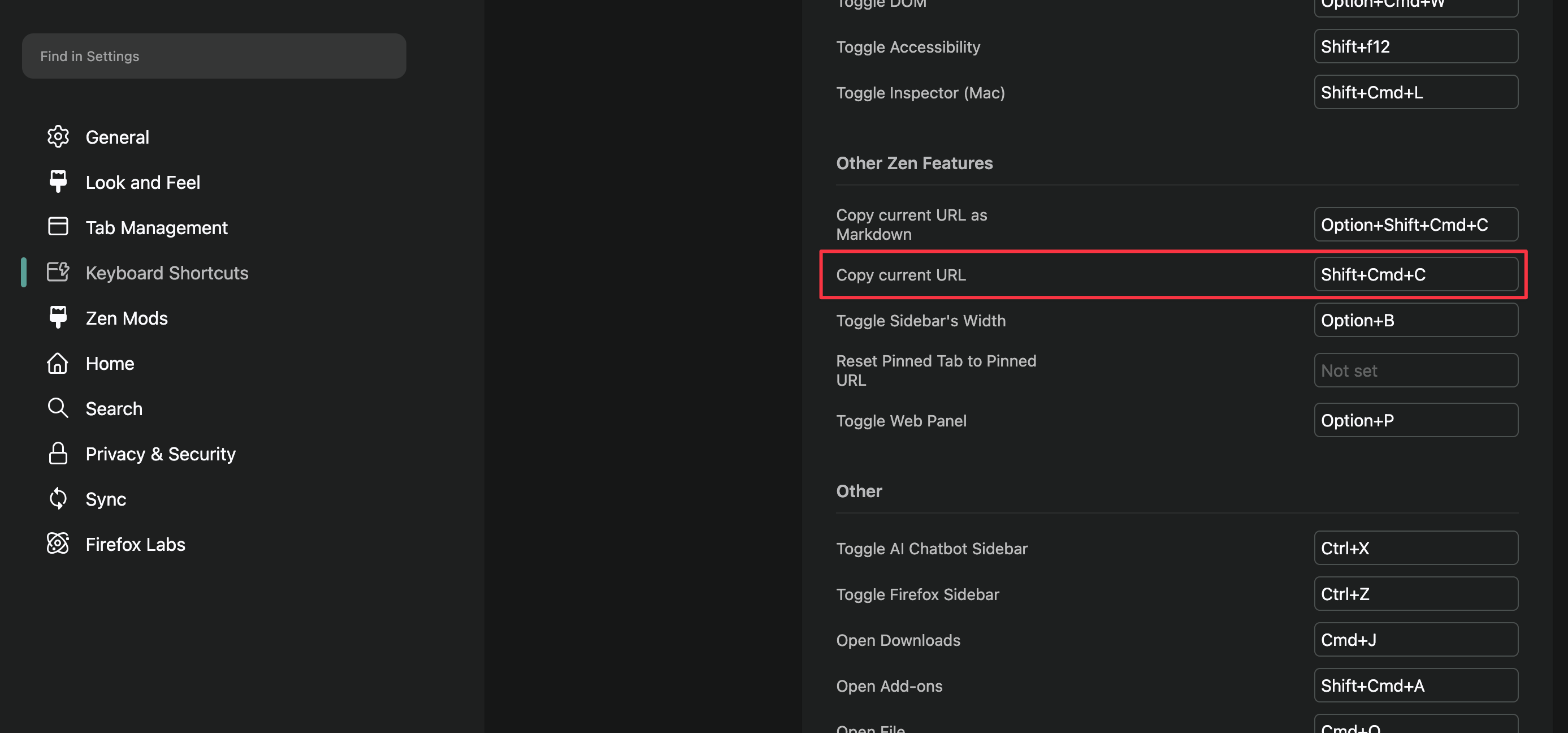
Earlier in my post, I mentioned how I loved the keyboard shortcuts in Arc. Well, Zen is also another browser that uses similar shortcuts.
Most browsers will let you open a new tab with cmd+T or open a closed tab with cmd+shift+T, but I loved how Zen also let me copy the URL with cmd+shift+c, just like Arc does. I copy URLs every hour, so not having to relearn how the browser wants me to do this was a big win for me.
Another handy shortcut when in compact mode is cmd+l to add focus to the address bar quickly.
There are loads more shortcuts, as with all browsers, but the above are my Go To's.
Final Thoughts
Overall, my shift from Arc to Zen has been refreshingly smooth. The minimalist browsing experience, rapid-fire feature updates, and supportive community made the jump more than worthwhile.
If you’re craving a cleaner, more focused interface and love seeing new ideas implemented at lightning speed, Zen is definitely worth a shot.
Already using it? Drop a comment below—I’d love to hear about your experience or any tips/extensions you’ve discovered along the way.
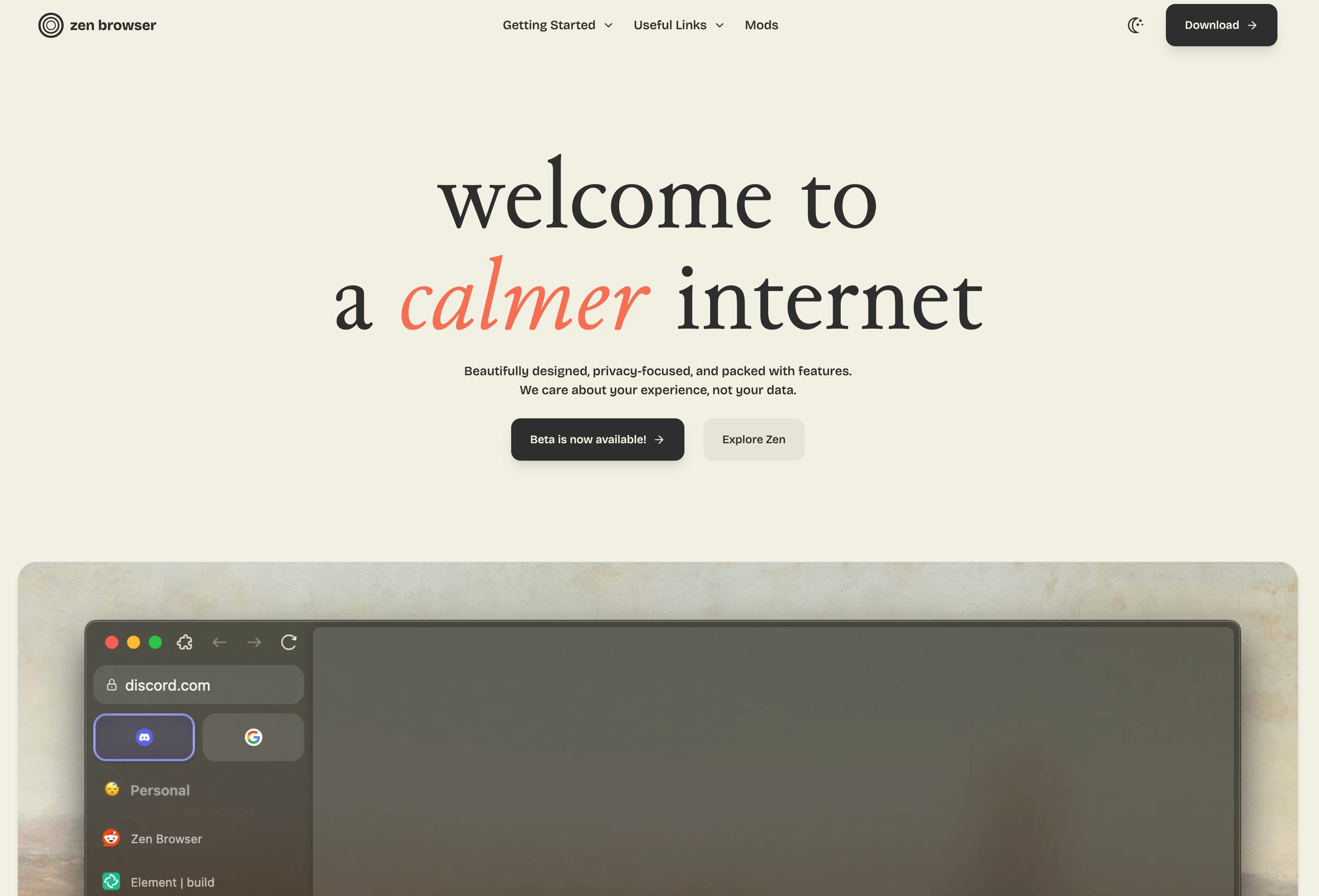



Member discussion