I've had a few Nuki solutions down through the years, from the Nuki Smart Lock 2 with the Bridge, to the Smart Lock 4 and the Key Pad 2, but recently, I decided to get the new Nuki Smart Lock Ultra.
In this review, I'll cover some reasons why I decided to upgrade from the Nuki Smart Lock 4 along my initial impressions of the new device now that I've been using it for a few weeks.
My main issues with the Smart Lock 4
The 3M Adhesive back to attach the device to our door
The number one issue I had with both the Smart Lock 2 and 4 was that it used a 3M adhesive back to fix itself into position on my door handle.
My door handle is quite narrow (as you can see on some of my pictures below) and in the past had fallen off the door. This meant that there was a need for us to always carry a door key, which sort of negates the main advantage of an automatically controlled door lock via your phone.
The adhesive supplied with the Smart Lock 4 was better than the Smart Lock 2, but the top of the Smart Lock 4 device was starting to peel off from the door. So, I reckon it was only a matter of time before it too would have randomly fallen away from the door.
Calibration issues with Smart Lock 4
I'm not sure if this next issue was due to a fault or some calibration issue on my end but the Smart Lock 4 would constantly stop working any time someone used a key to open the lock. The lock would flash red and tell us there was an error trying to open the lock.
It was possible to reset this via the app but because we have some people using our front door with a key, it meant that the device would randomly decide to stop working after a few days of it being reset and recalibrated.
It was so bad in the end that we just left the Smart Lock 4 on our door but used our keys. If I wasn't waiting on the Smart Lock Ultra, I'd have returned the unit as there could have been a fault with it.
Rechargeable Batter Pack
When I purchased the Smart Lock 4, I also bought the usb-c rechargeable battery pack. This was a great investment as it really cut down on the need to ensure we always had batteries in the house.
Unfortunately, the build quality of the battery pack left a bit to be desired. The usb-c connector was fragile and would take some gentle wiggling before the device would start charging.
It also took an absolute age to charge. I'd have to let it charge overnight off the door it used take so long which in the age of quick charging devices wasn't great.
Nuki Smart Lock Ultra Unboxing
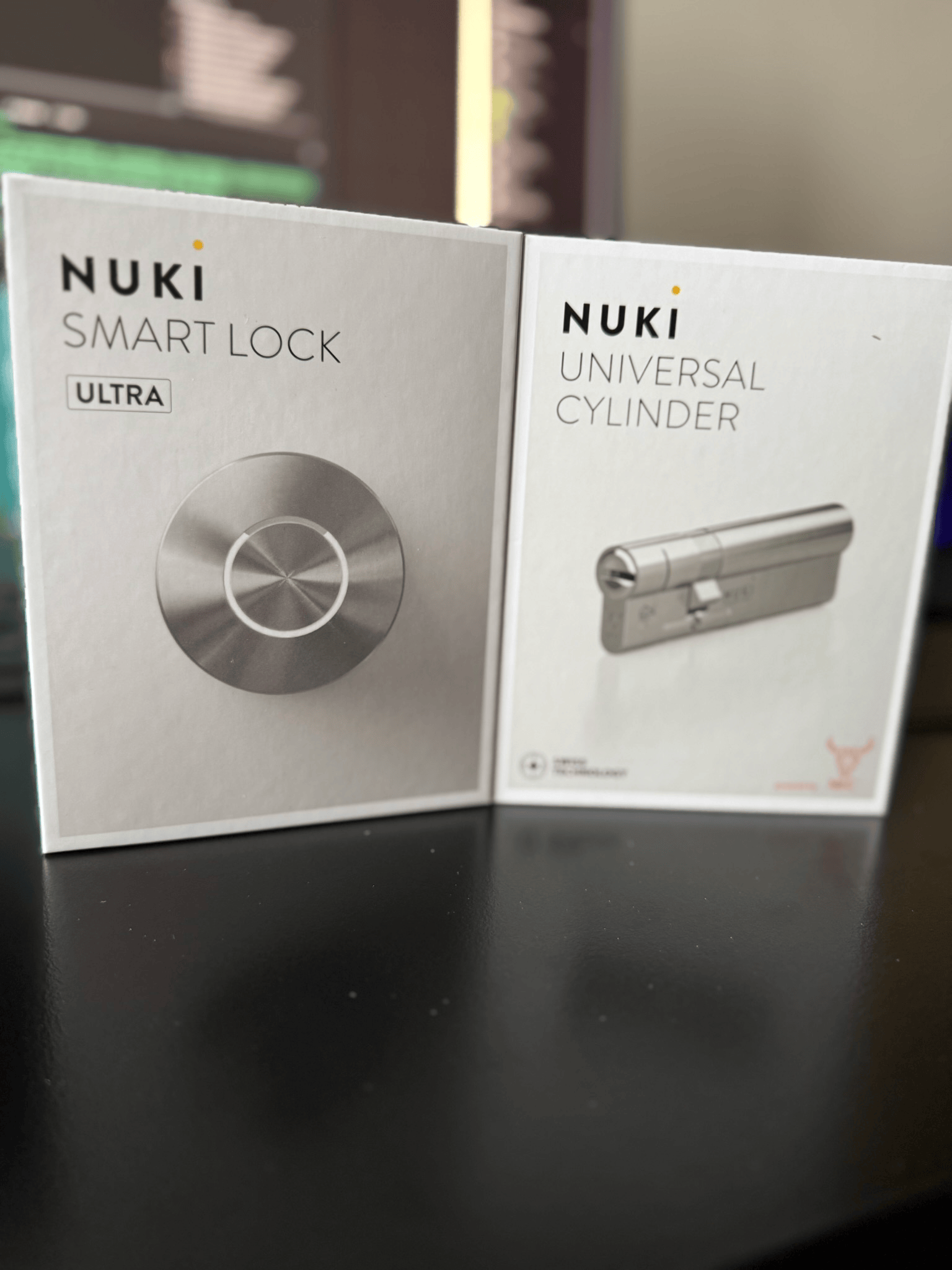
The package arrived in a single box that container two inner boxes.
One for the Nuki Smart Lock Ultra and the other for the Nuki Universal Cylinder.

The Nuki Smart Lock Ultra box contains the unit itself and the unique charge cable. One end is usb-c and the other a magnetic connector for the Nuki Ultra. The magnetic connector is pretty weak compared with, say, the MagSafe on a MacBook, but it's sufficient if you're going to have the unit off the door and on top of a counter or table while it's charging.
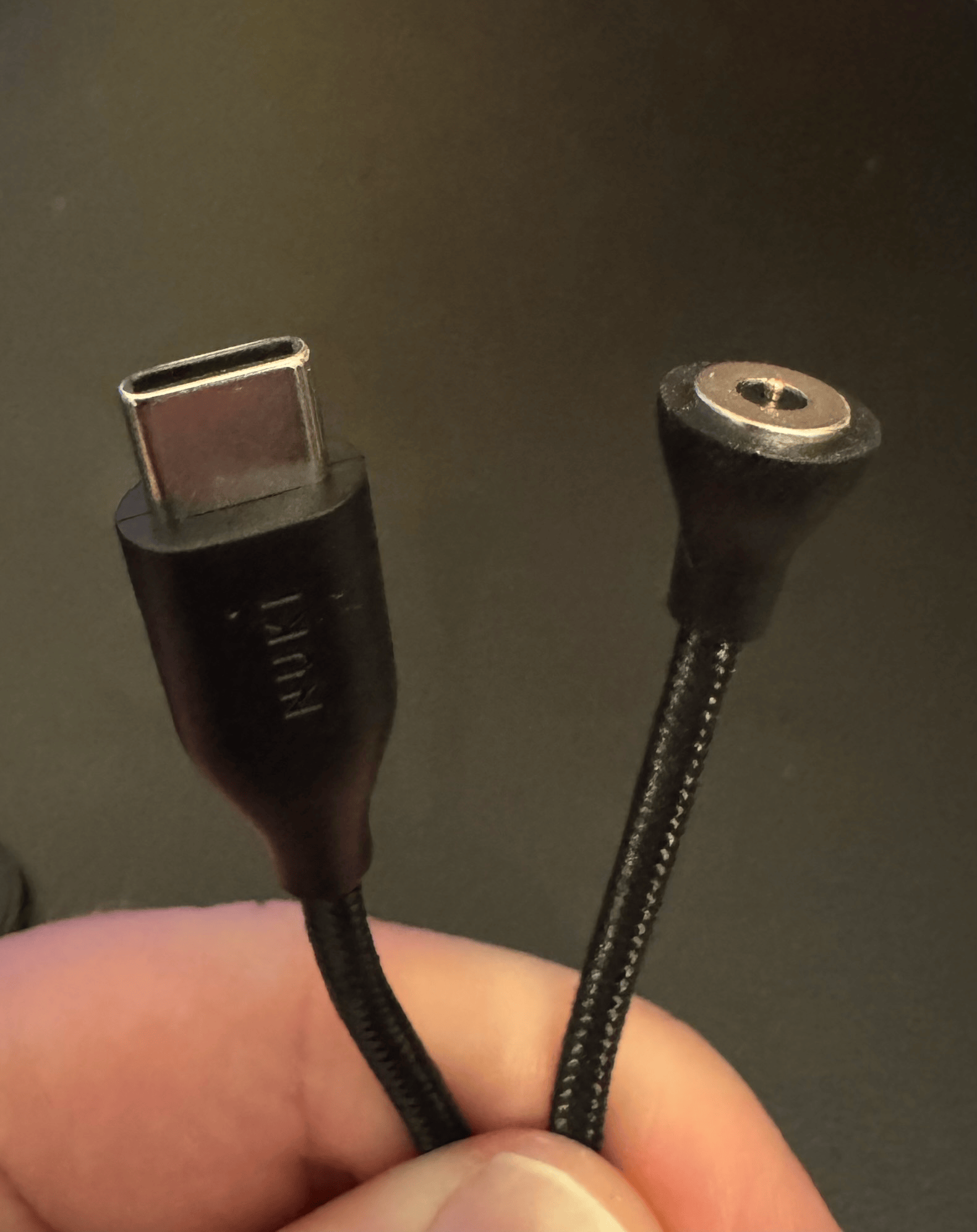
The Nuki Universal Cylinder box contains all the parts required to fit most doors. Obviously, I've only tested this with my door, but the cylinder can be adjusted to varying sizes but either adding or removing sections of the cylinder.
The cylinder also comes with 3 keys and more can be ordered using the unique code from the security card supplied in the box.
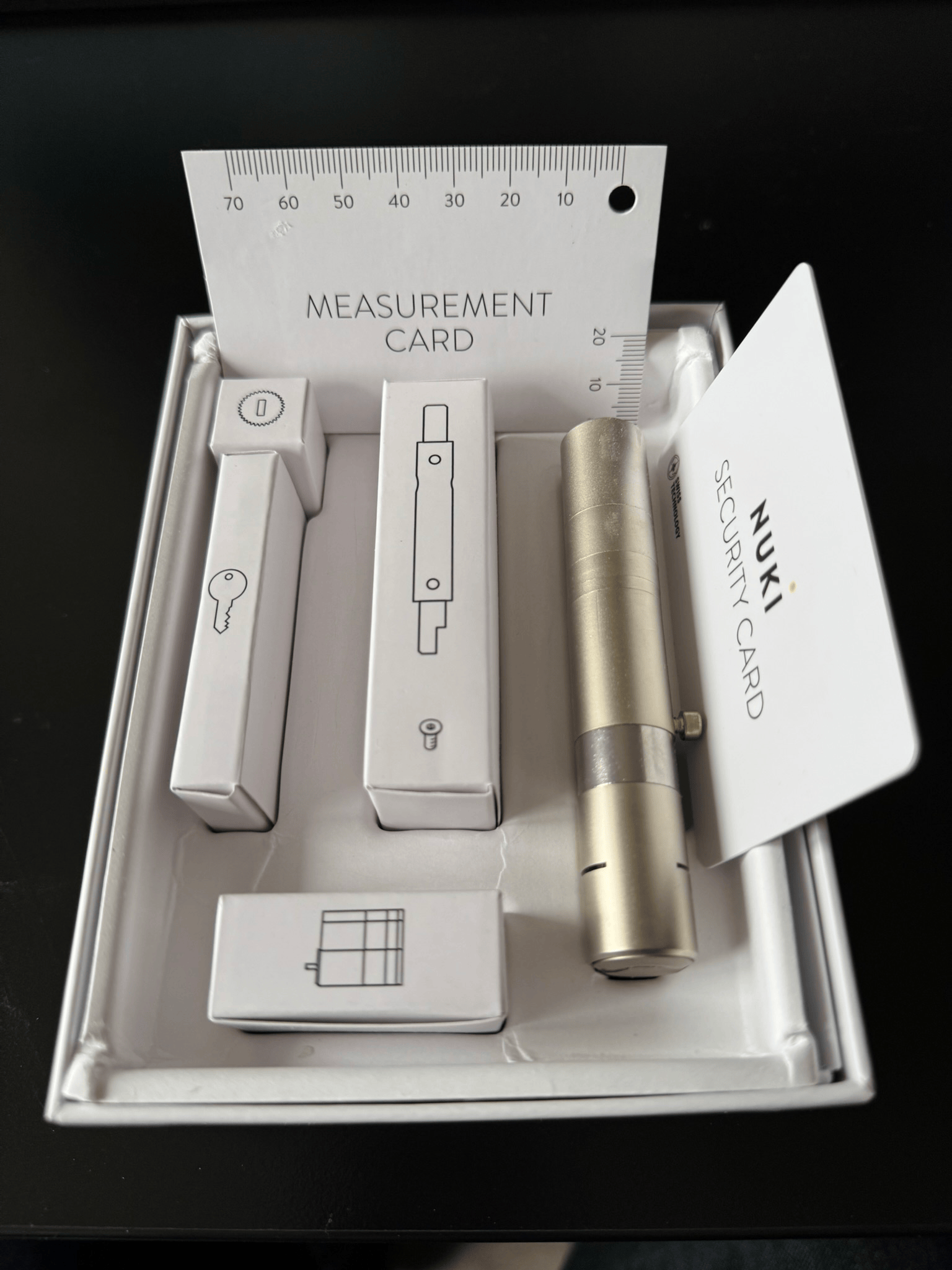
Installation on a Yale Mantis door
I was a bit hesitant to do this myself, but it really was a breeze to install the new cylinder into the door frame.
The Nuki app walks you through the setup and, assuming you measured correctly, it should take no more than 30mins to install it from start to finish.
Pro Tip - When taking the measurements at the start of your installation, ensure that you measure from the door frame to the lock ends. I mistakenly measured from the door handle to the lock end and ended up with a cylindar that was too short.
The only part I needed to do that was specific to my type of door was to remove the door handle itself so I could install the new cylinder easier. All of the other instructions on the app were perfect for this type of door.
Post installation

Since setting this up a few weeks ago, I've had zero issues with it. Compared with the Smart Lock 4, this is incredibly fast, is rock solid against the door handle and removing it to charge is simple (and satisfying) to do.
If I had any complaint, it's that this isn't the quietest lock out there. It sounds like a vault opening inside Fort Knox when it's triggered. However, as the sound is literally for a second, it's not the biggest issue. When opening or locking the door from the inside, you can always just rotate the dial, too. This is silent to do and incredibly smooth compared with the older Smart Lock units.
I'm delighted with this new model of smart lock from Nuki. It fixes all the complaints that I had with the older locks and, for now at least, is performing perfectly.
At the time of writing this post (Dec '24), Nuki was offering me 3yr warranty support for only €25. Considering the price of this unit, an additional €25 for piece of mind was worth it to me but, hopefully, I won't need it!
Update Jan 03, 2025
I ordered 2 new additional keys using the M&C link from the Nuki website. The keys were priced at €28 each, so 2 keys plus postage to Ireland cost me €68.50. Most people won't need any more than the 3 keys supplied, but I thought it would be worth mentioning the additional cost for getting new keys for anyone interested.
Update Feb 03, 2025
I've had a few requests since I posted my initial review to upload videos of the lock in operation so that people can hear the differences (or not) between the 3 modes on offer by the app.
I have my lock set to Insane mode as I couldn't hear any difference really between the 3 modes so it really came down to speed for me.
Mode 1: Gentle Mode
"The door is locked slower with reduced noise."
Mode 2: Standard (Default)
"Balanced speed and sound."
Mode 3: Insane
"Quick locking for maximum speed."
Additional photos
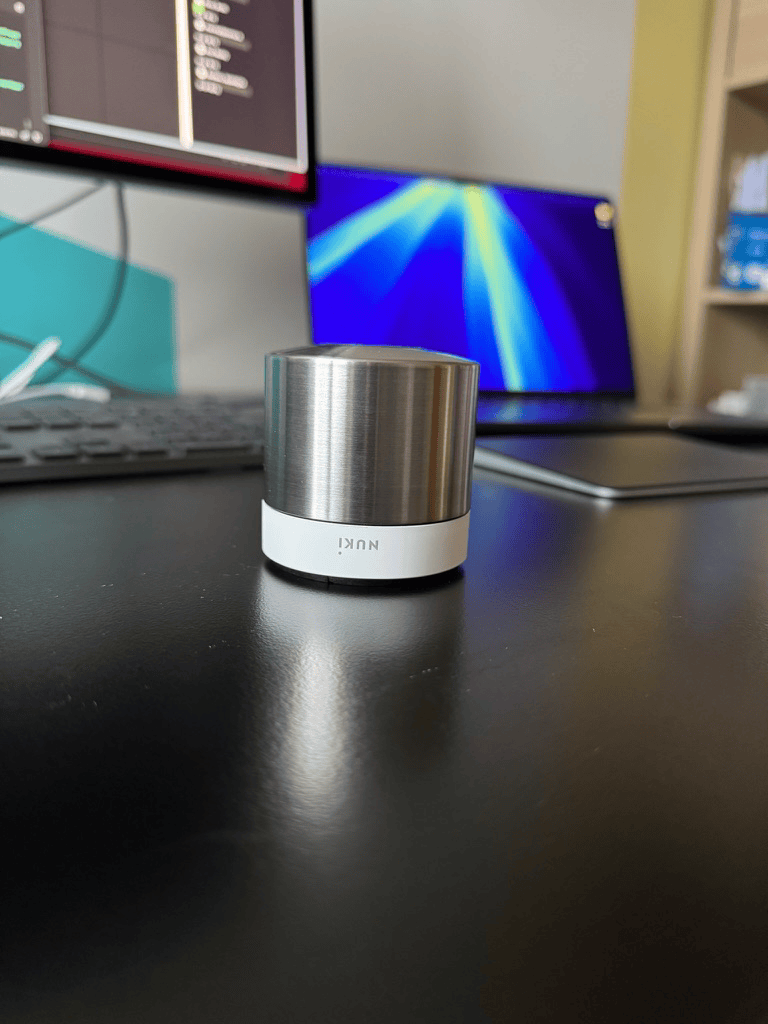
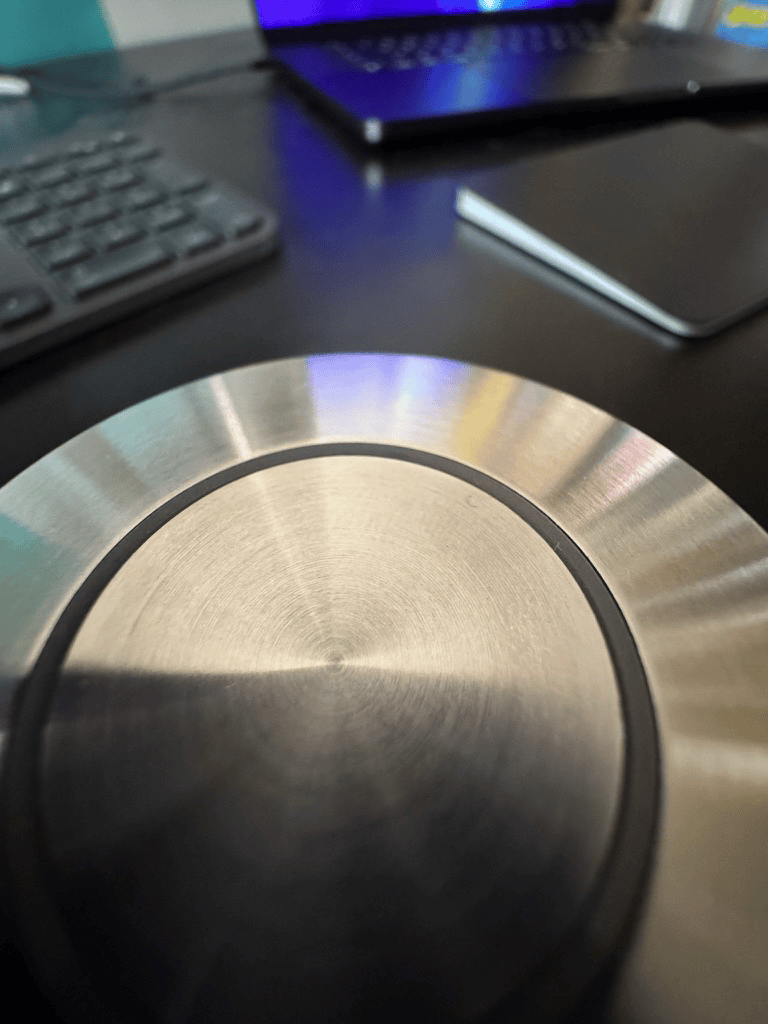


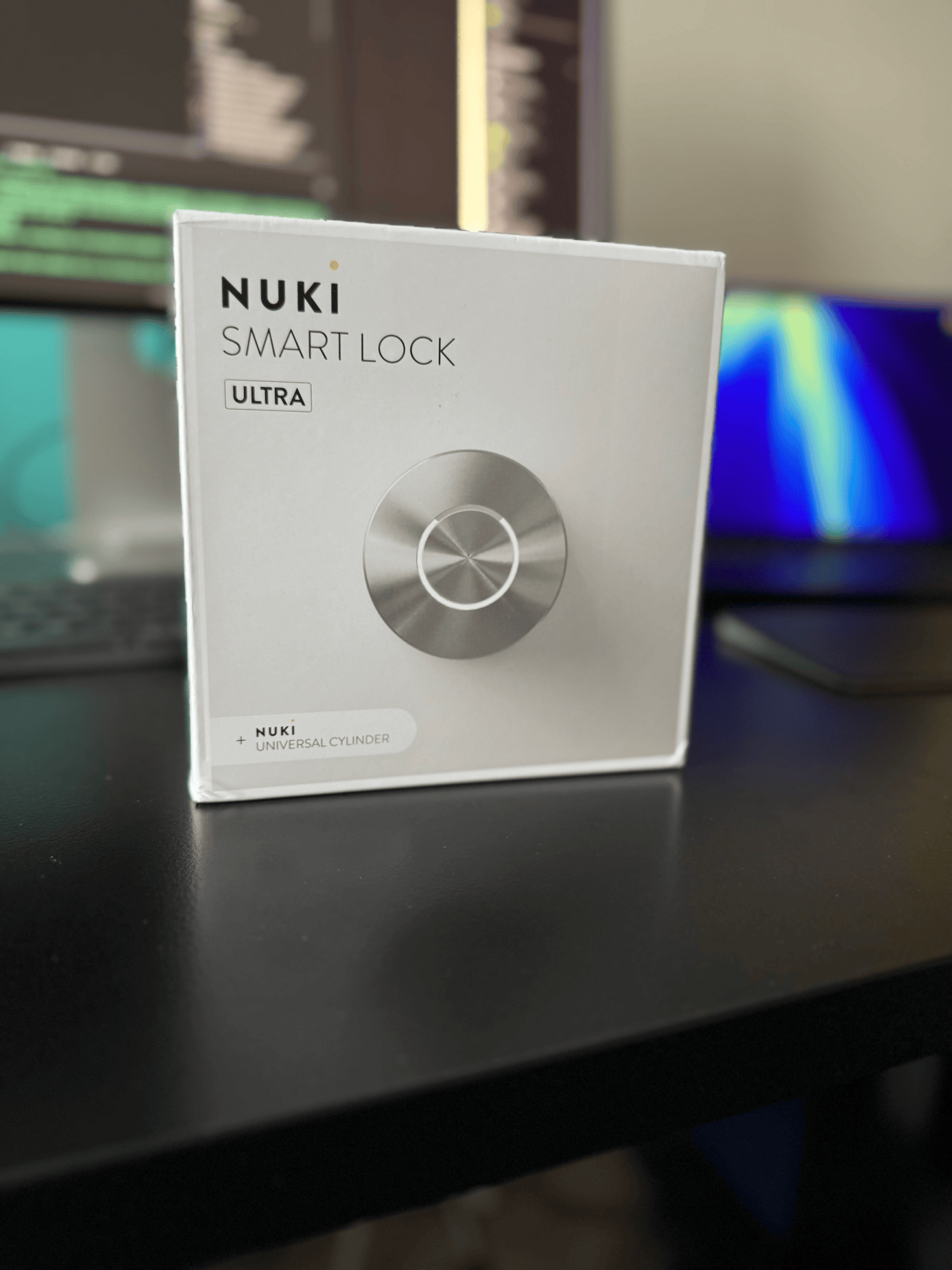



Member discussion