Today's tip is an easy one to use and a very handy tip for quickly opening the command prompt to the location you're currently in on Windows Explorer. All you have to do is type 'cmd' into the Windows Explorer address bar and it will open the command prompt for you with the path already prefilled in.
BONUS TIP: You can also do this by holding shift on any folder and selecting 'Open command window here' or 'Open Powershell window here' (depending on your current settings).




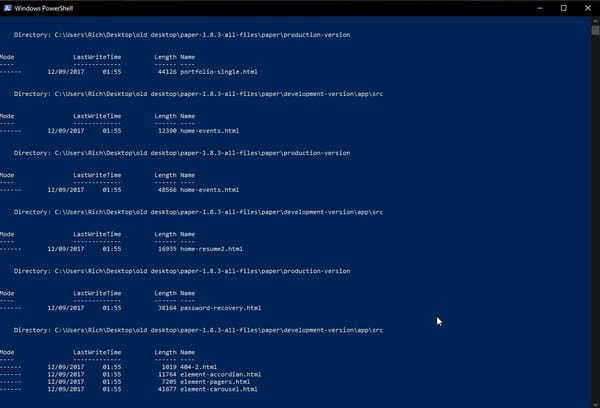
Member discussion