If you're using Visual Studio Code and want to share a screenshot of what you're working on I highly recommend using Polacode.
It can be a little tricky following the steps from the official gif (as seen above) but essentially you just do the following:
- Search for Polacode from Visual Studios extensions explorer and install it.
- Once installed it'll ask you to reload the editor.
- Go back to your code and then you want to take a screenshot of your code simply press Ctrl+Shift+P (or View -> Command Palette), type Polacode and hit return.
- The Polacode window should open to the right of your code window. Simply copy the code you want to include in the screenshot and replace the default text in the Polacode window.
- Now just click on the shutter icon and you'll be asked where to save your file. Click Save and you're done.
Polacode will maintain your existing theme and font colors and will frame your code in a nice rounded corner image with a shadow that'll look great on Twitter or Github page.



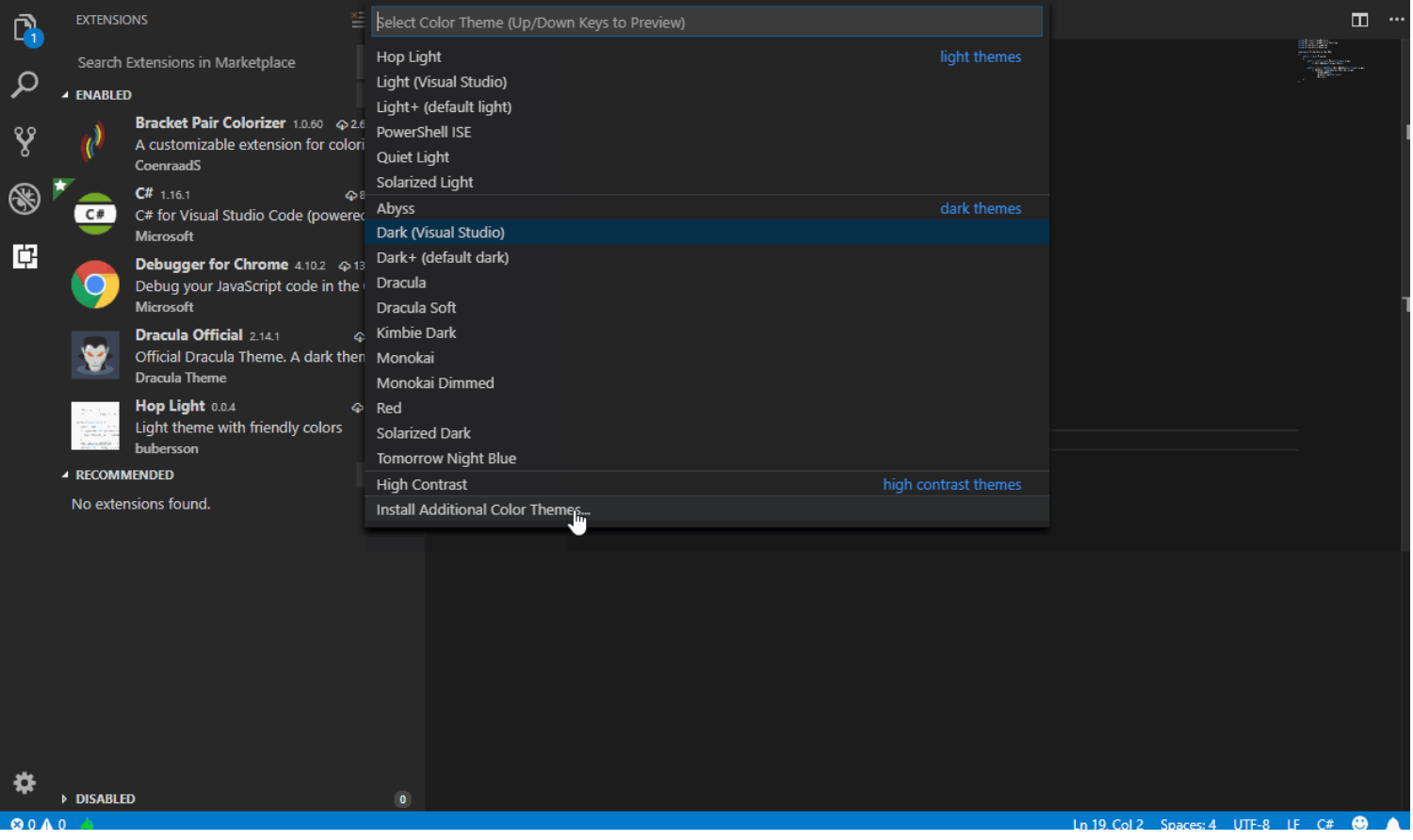
Member discussion