pasting content in visual studio
-
How to stop Visual Studio renaming ID values when pasting content
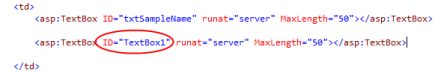
I actually really like how Visual Studio renames my ID values when pasting content to ensure that all ID values are unique - as they should be. However, the designers on my team always give me a hard time over this as they say it slows them down and that they would prefer if the system would let them decide when to rename ID values. I can see their point if they are copying and pasting code from other project that this 'feature' would soon become very annoying.
So to turn off this feature all you need to do is follow the steps below:
Step1: Go to the menu bar and click on 'Tools' and then 'Options'.
Step 2: On the popup screen than appears there is a little checkbox in the lower left corner that says 'Show All Settings'. Make sure that is selected.
Step 3: Expand the 'TextEditor' option and expand the 'HTML' option.
Step 4: Click on 'Miscellaneous' and untick the option 'Auto ID elements on paste in Source view'.
Step 5: Click OK and now when you paste any html content or code with the same ID values as what is in your project Visual Studio will not rename the IDs.





