I recently ran into a frustrating issue, Azure Application Insights simply wouldn’t load for me. Every time I opened the Logs blade in the Azure portal, I was greeted with the message:
Error retrieving data
At first, I assumed it was a service outage, so I waited a day and tried again. No luck — same error.
Next, I retraced my steps. I double-checked recent check-ins to see if I’d broken something in my app’s telemetry setup, but everything looked fine.
Then I tried opening Azure in an incognito window, thinking a stale cookie might be the culprit (I’ve seen that happen before). Still nothing.
My VPN was on, so I turned that off and retried. Again, no dice.
Finally, I disabled my ad blocker (AdGuard)… and suddenly, Application Insights started working perfectly again.
It turns out that some of the JavaScript used by Azure App Insights gets flagged by ad blockers as “tracking scripts,” so the portal itself won’t load properly.
So if you ever run into this issue — try disabling your ad blocker first. It might just save you a few hours of head-scratching!
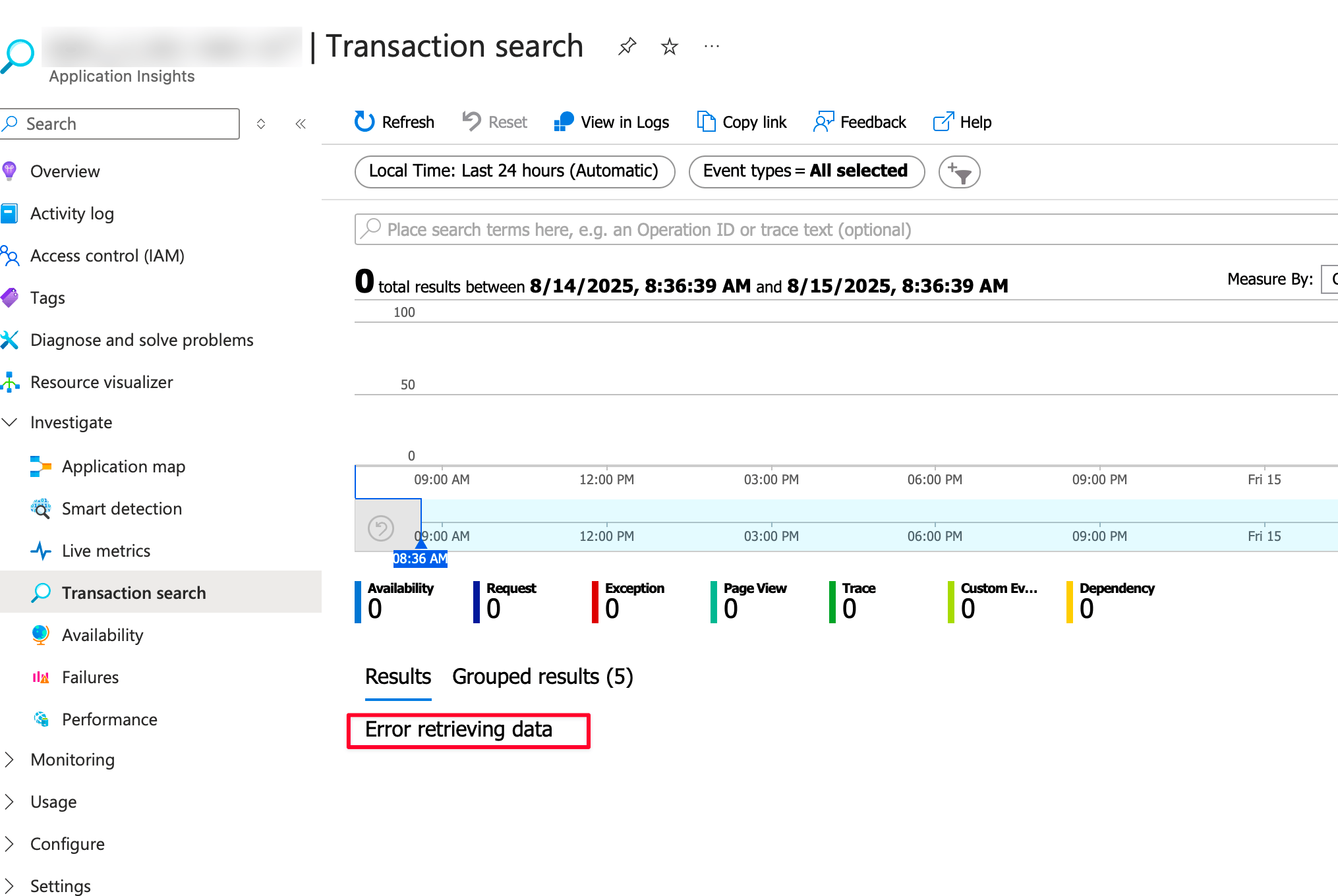



Member discussion