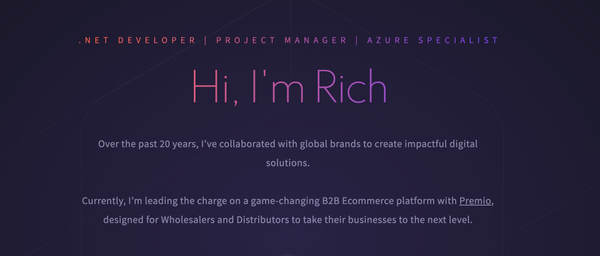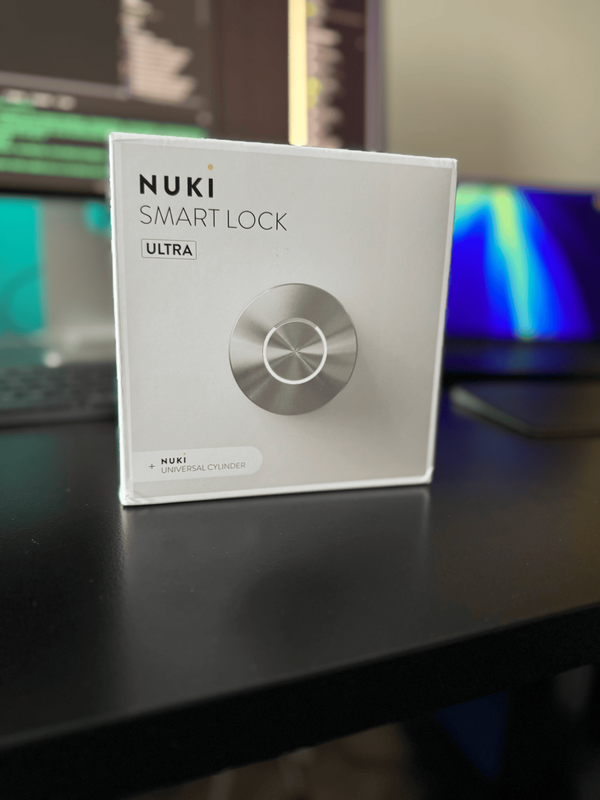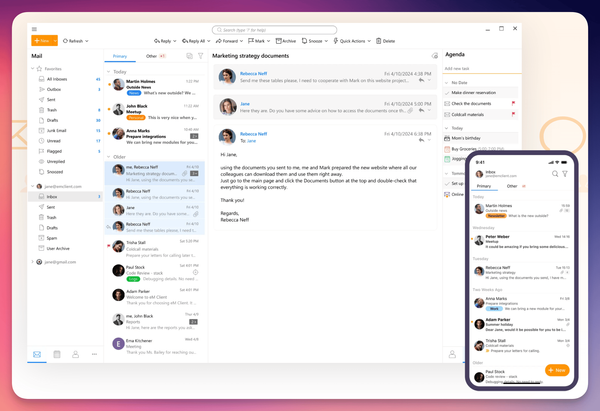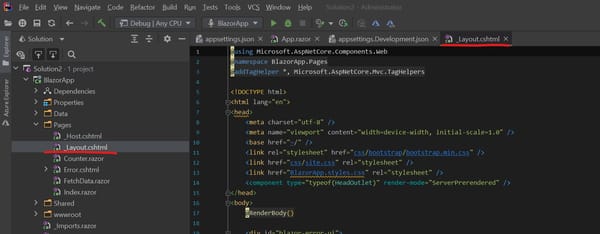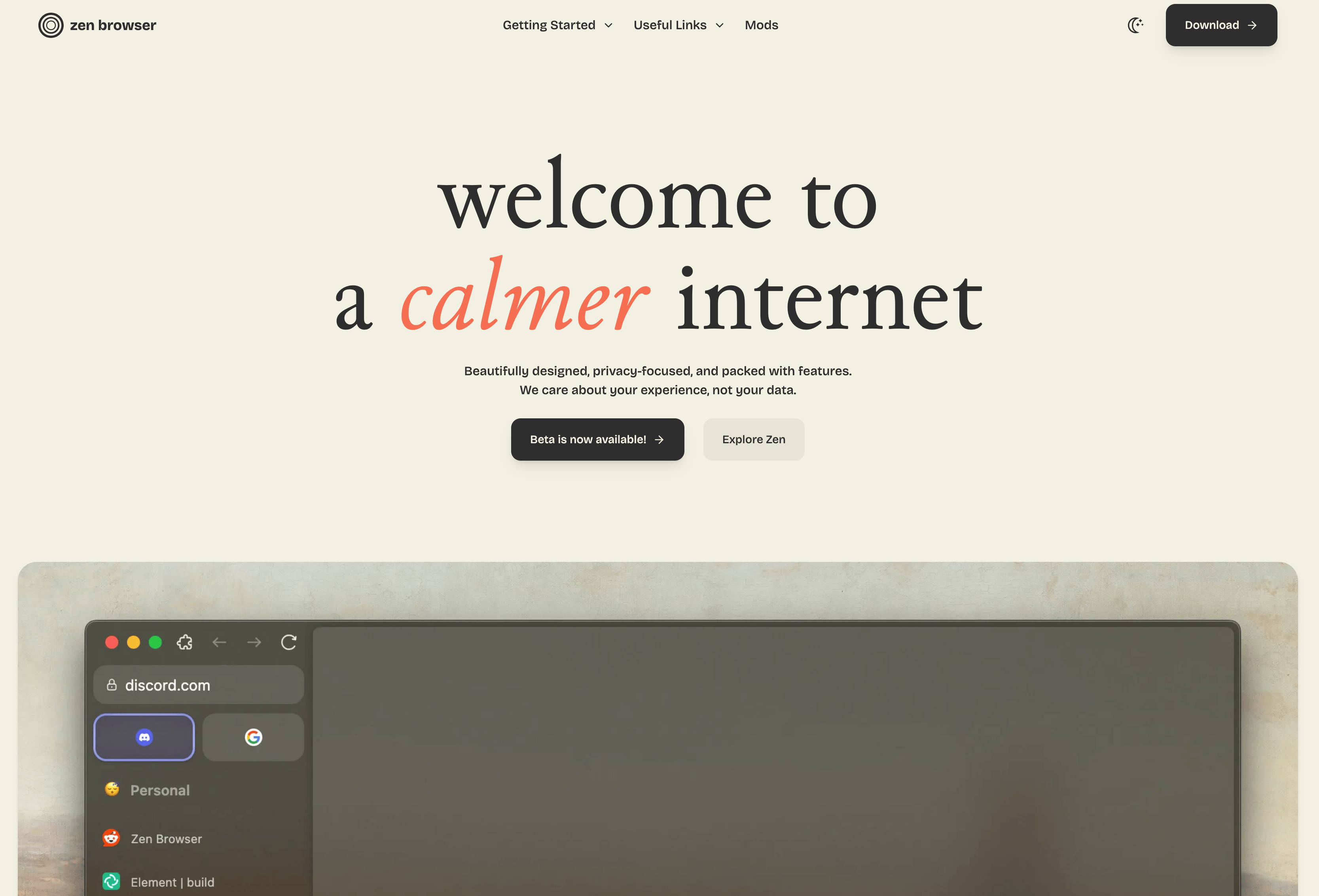
Migrating from Arc to Zen
Have you ever felt like your browser was more of a distraction than a helpful tool? That was me at the start of 2024. I’d been using Google Chrome for ages, but then I found myself drawn to The Browser Company’s Arc. It had a neat suite of...