If you're using Chrome to develop locally over https but your site cert is invalid you might have come across an issue where Chrome will block access to your website.
UIsually you can click on the 'Process to site' link that Chrome gives you but if you don't see that link you might have to delete any previously saved security policy information you had saved.
To do that just put the following into your browser:
chrome://net-internals/#hstsThis will bring up the Domain Secuirty Policy page in Chrome. Scroll to the 'Delete Domain Security Policies' section and in the textbox put in the domain name that is causing you an issue and click on the Delete button.
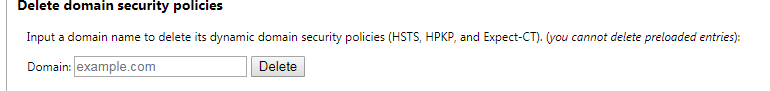
Once deleted, try going to your domain again and this time you should see the 'Proceed to site' link again
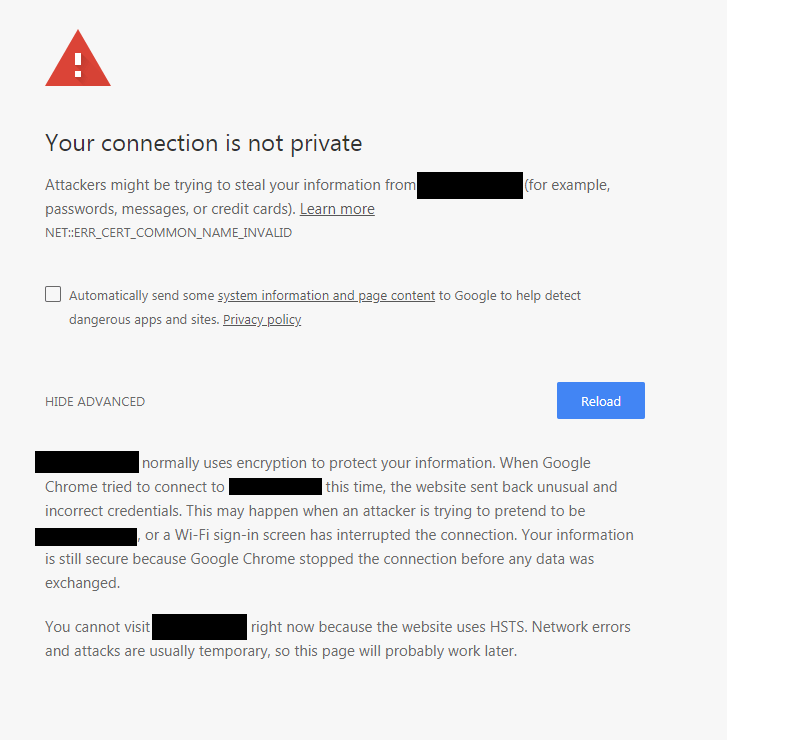




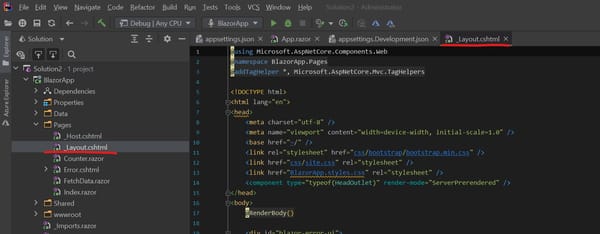

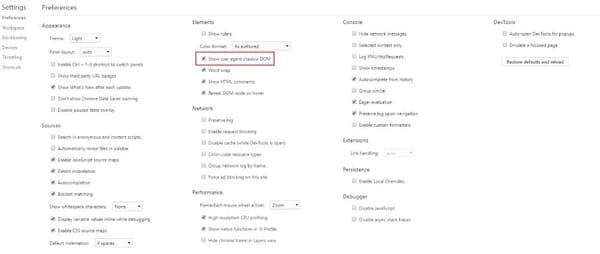

Member discussion