I recently decided to upgrade my Microsoft Office from 2013 to the newly released 2016 version. The update itself was quite painless and once installed everything continued to work as before, with one exception.
I noticed that for some reason Outlook was not sending any of my emails. Initially I thought that my SMTP username/password for one of my email accounts was wrong but I have a number of accounts setup in Outlook and none of them were sending emails.
Every time I would attempt to send an email I would get the error:
Unknown error occurred, error code: 0x800cce05
To fix this error, I ran the system file checker repair tool. To do this open the command prompt and type sfc /scannow and press Enter. The scan will take a while to do depending on the type of hard drive you have and the size of it. My 256GB SSD drive took around 20mins to complete the scan. Once the scan had completed I fired up Outlook and tried to send a test email and it worked perfectly - just like before.
I'm not sure why I had to do this but if it's happening for you at least you know a simple scan should resolve the issue and allow you to continue sending emails with Outlook again.
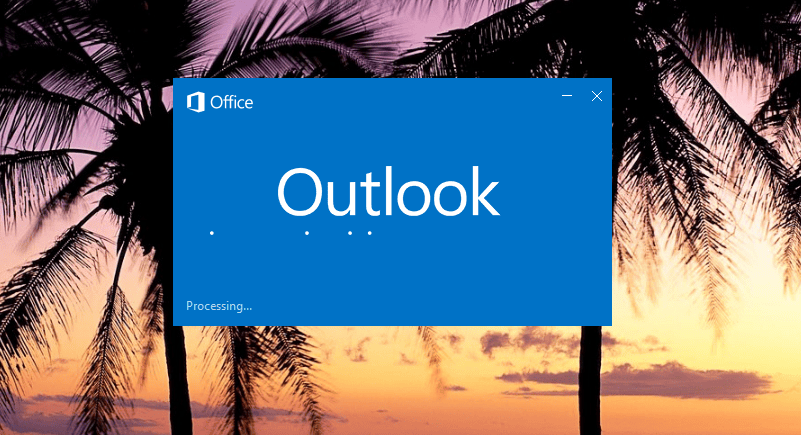




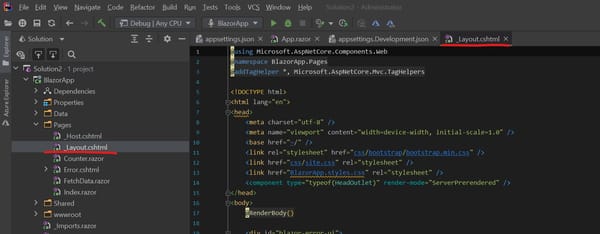

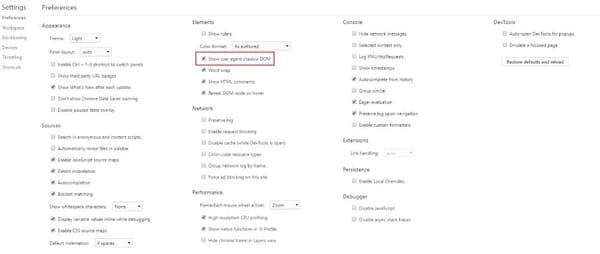

Member discussion