I currently use an Apple Macbook Pro 2016 for my day to day. It's starting to push on a bit in tech years but for doing web dev it's still more than ok. I have Windows 10 running on it using bootcamp which for the most part has been rock solid.
Last week I ran into an issue where Windows would constantly reboot itself after a few minutes of use. Initially I thought the OS had gotten corrupt after it ran out of battery power while updating during the night. I foolishly forgot to plug in the power cable before going to bed and putting the machine to sleep rather than turned off.
I tried to use the Windows Repair tool to rollback to an image from last week which I knew was stable but this was failing to run in time before Windows would reboot.
Next, I decided to run a scandisk on the hard drive to see if that would solve my issue. Unfortunately it didn't cure anything so I started to think a full reinstall would have to be done.
Luckily I use Blackblaze to handle my backups and Dropbox for day to day files so I was comfortable to blow my current install away and start all over again using MacOS to reinstall Windows10.
I went through the bootcamp process but ran into some odd install errors when trying to install the latest stable public build '1809'. For some reason the latest release of Windows 10 won't work. For now, Bootcamp will only install Windows 10 1709.
To get this particular version of Windows use this site (which takes the nightly builds from MS directly so it's safe): http://windowsiso.net/windows-10-iso/windows-10-creators-update-1709-download-build-16299-15/
After about 45mins I was back up and running but was gutted to find that the rebooting was still happening! Arrgh!
I then began to worry about this being a hardware issue as I noticed it was only rebooting when I started to do any sort of intensive process - installing apps, unzipping, running certain programs, etc.
I decided to run a ram diagnostics command in Windows10 and it told me that there were 2 ram modules effected. As my laptop is now out of warrenty I wasn't too pleased. Just to confirm this I also ran a system diagnostics from MacOS but everything came back a-ok on Mac.
By now I was getting a little puzzled so I did some more Googling and came across the system file checker tool for Windows which can detect and repair any issues related to Windows crashing or reboot so I thought I'd give it a go. The article is: https://support.microsoft.com/en-gb/help/929833/use-the-system-file-checker-tool-to-repair-missing-or-corrupted-system
There's a lot of steps in there but in the end I just had to run: sfc/scannow from the command line and it cured this issue for me. Phew! The only I had after all of this process was the big wait for Windows to update itself with all the missing patches/updates but I was just happy to have everything back up and running.
Hopefully the above steps might help the next poor soul who has these issues!!
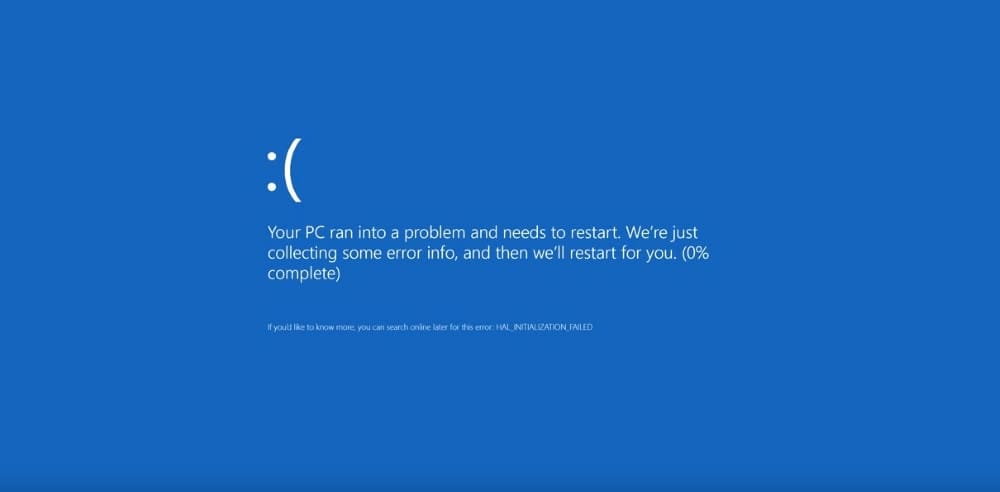



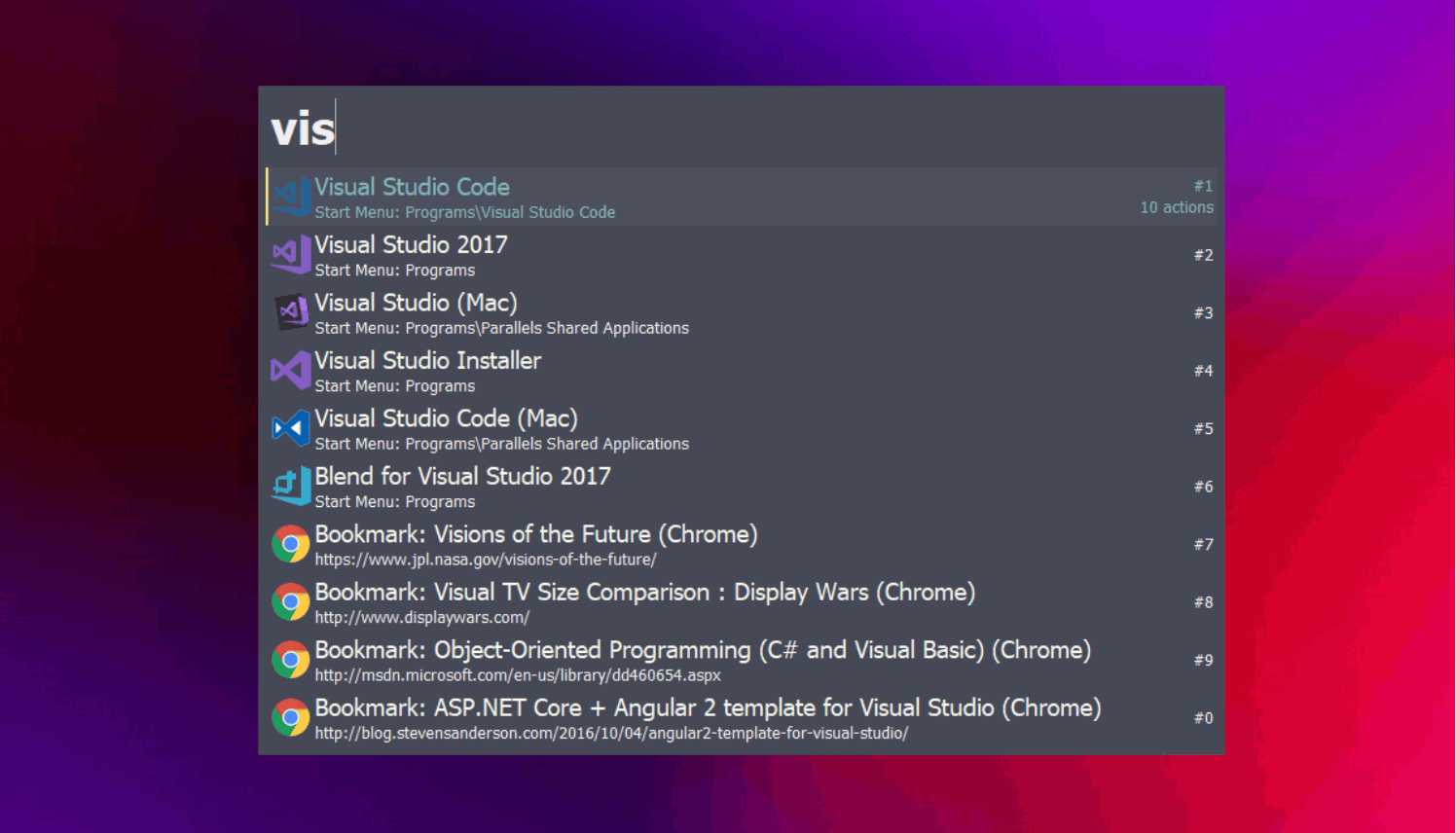
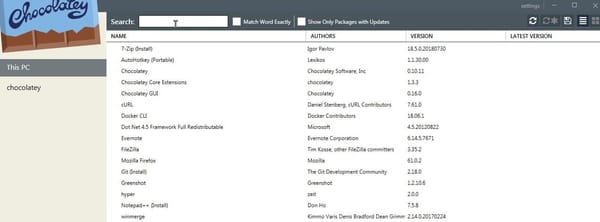

![Running Windows 8 Pro on Macbook Air (late 2010) [UPDATED]](/content/images/size/w600/2024/08/windows8macbookair.jpg)
Member discussion