Most people know about turning on compression in IIS. In recent versions of IIS it's been a simple case of ticking a checkbox to turn it on. I noticed the other day that svg files on one of my sites were not being compressed by default.
If you use Bootstrap or one of the other well known frameworks, or you're designing your site for mobile, chances are that you'll be using svg file format for your some of your fonts. By default IIS does not compress this file mimetype. Doing so could help save on bandwidth and help speed up your site for your end users.
To turn on compression for svg files simply log onto your server and go to the go to Application Host config file. This is typically located here: %WinDir%\System32\inetsrv\config\applicationHost.config
Open the file in notepad and search for the 'staticTypes' element. This element contains a list of mimetypes that IIS will compress for you. Simply add in this line to include the svg mimetype and IIS will compress those files for you
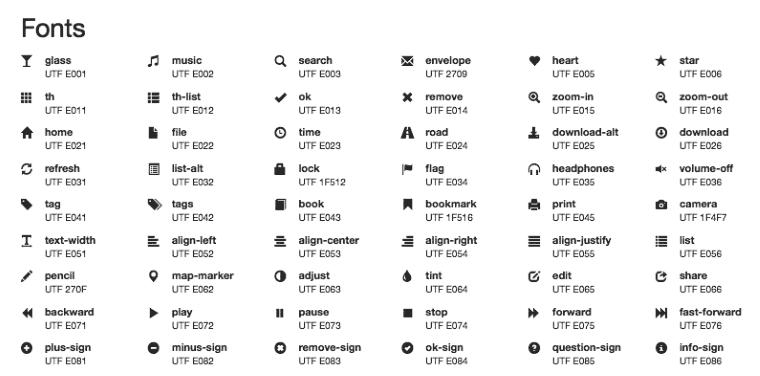



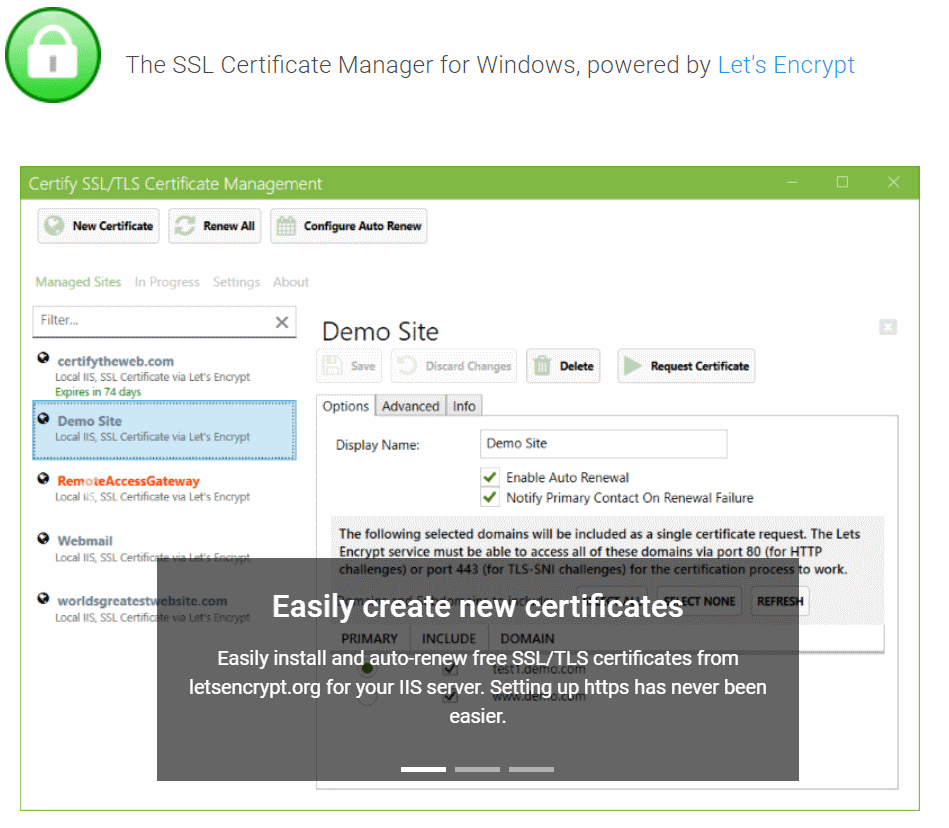
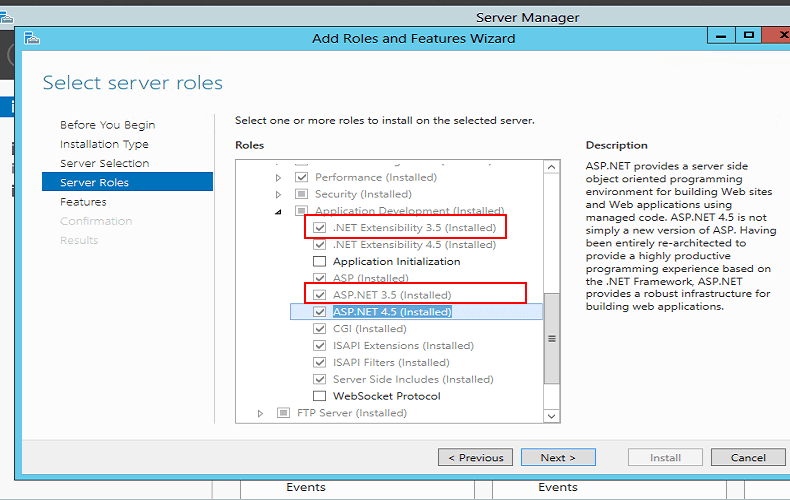
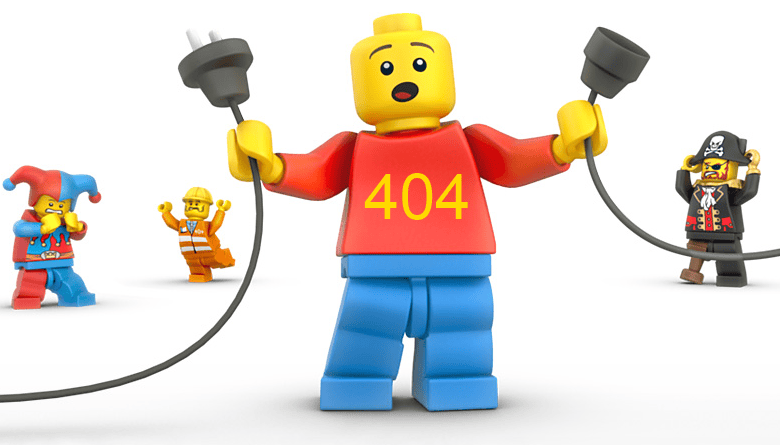
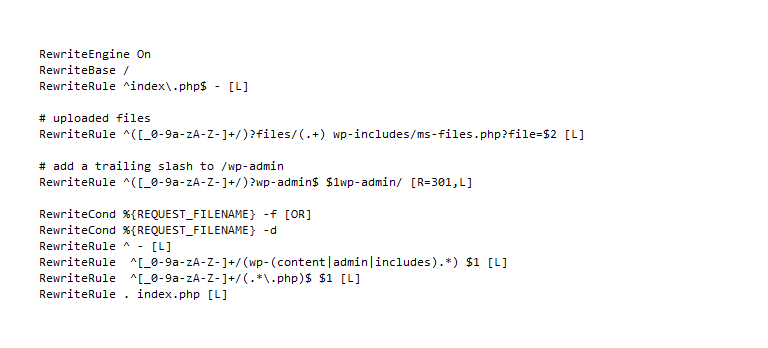

Member discussion