I noticed recently that my current version of Chrome was acting strange in Windows 10.
When loading web pages with a lot of content I noticed that random text or images would be missing, jumbled up or I'd see green flashes on screen where animations should be happening.
This wasn't an issue with Microsoft's ClearType font rendering as text in other applications where displaying fine for me. After doing a bit of digging around I noticed that this issue can occur when Chrome is set to use your computer's graphics card for hardware acceleration to help speed up render times.
I don't know if I was experiencing these issues becuase of running Windows 10 in Bootcamp mode on a macbook pro or not but turning off this option did the trick for me.
If you need to turn this option off simply go into the Settings in Chrome, click on Advanced settings and then deselect the option for "Use hardware acceleration when available" option.
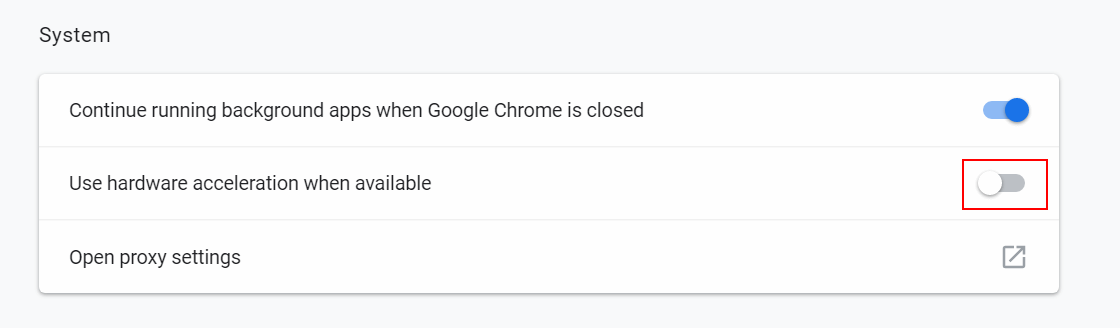
This will cause your browser to reload (it should preserve tabs for you). Once it reloads your font issues should be gone.
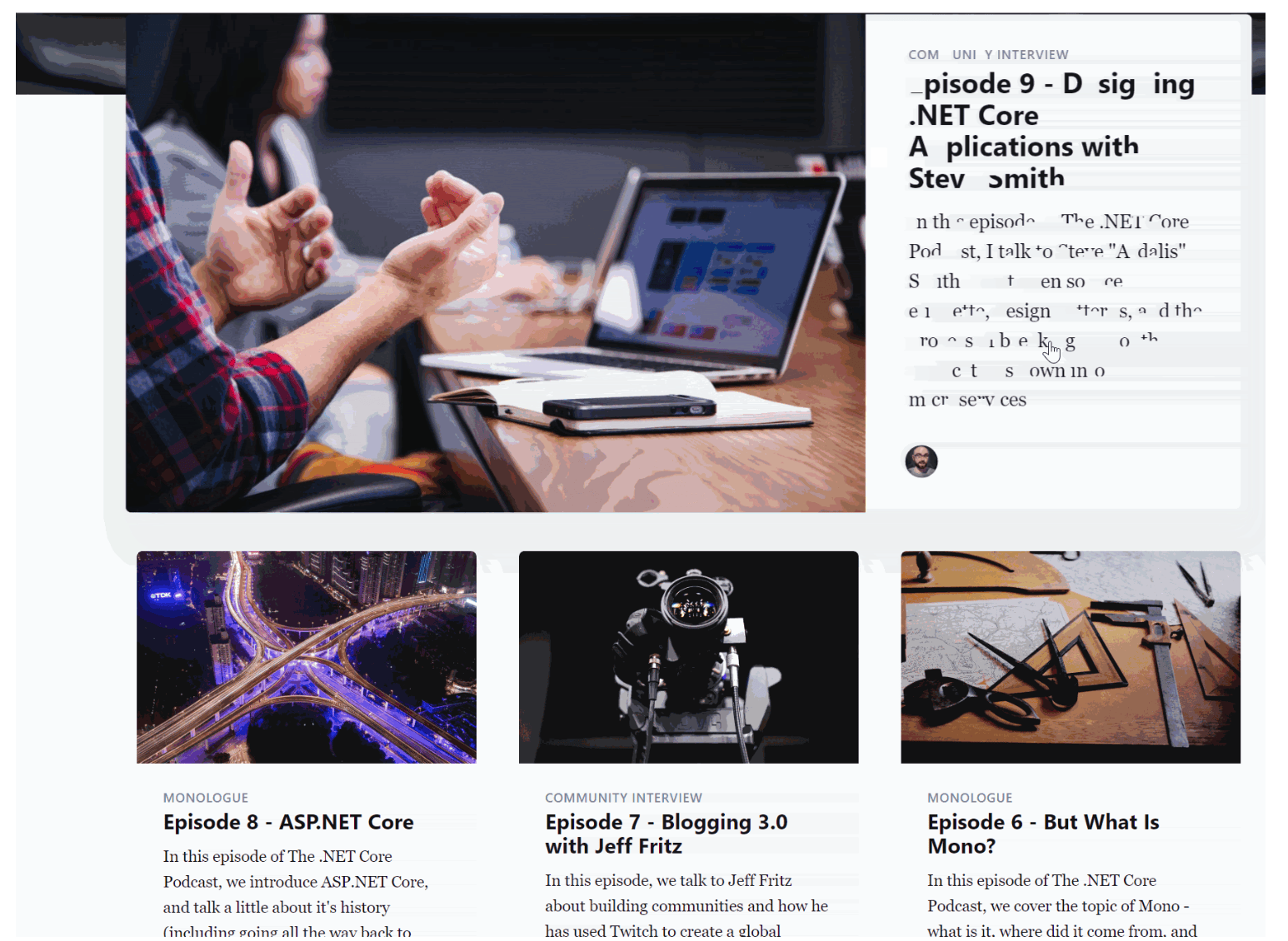




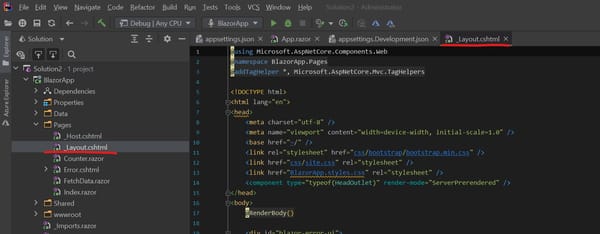

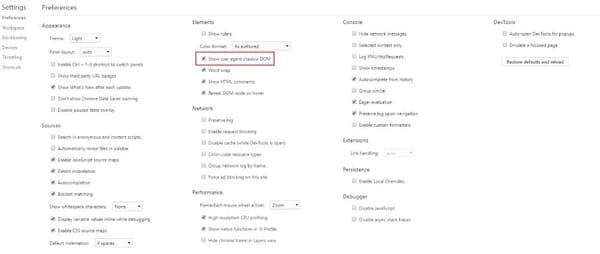

Member discussion