Sometimes the easiest thing in the world can take you a while to figure out. Take searching for a changeset in Visual Studio's TFS Source Explorer.
Luckily if super easy to do!
When you're in the Source Explorer, simply press Ctrl + G and the Find ChangeSet dialog will appear. From here you can type the changeset number and press OK.
Alternatively you can click on Find... to open up a more detailed dialog that will allow you filter by dates, by the dev who commited the changeset or by a specific file that was changed.
Easy when you know how!
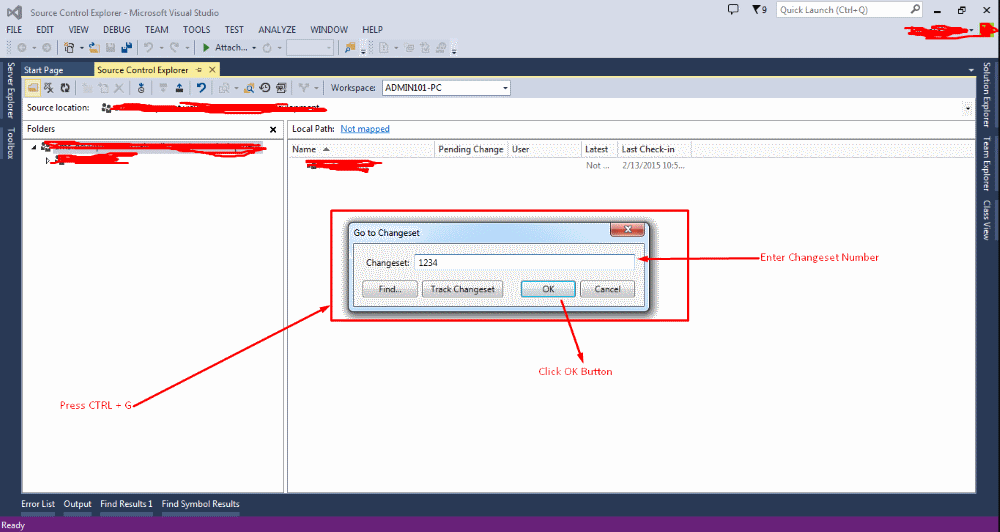



Member discussion