I recently had an issue where my mouse cursor was disappearing over text fields when I would you a remote connection. When hovering over browser address bars, the body of an email or text editors if would just vanish.
This was initially annoying but after a few minutes of trying to work like this I knew I'd need to seek out a solution.
Luckily it's a very quick fix. I'm still not sure why this happened but to resolve it simply follow these steps:
- Click on Start and go to the Control Panel
- Select Mouse and this should open a new dialog box for you.
- Select the Pointers tab and under the Scheme dropdown, choose 'Windows Black (system scheme)'
The cursor might not look the best compared with what you had previously but I'd take a nasty looking cursor over an invisible one any day!
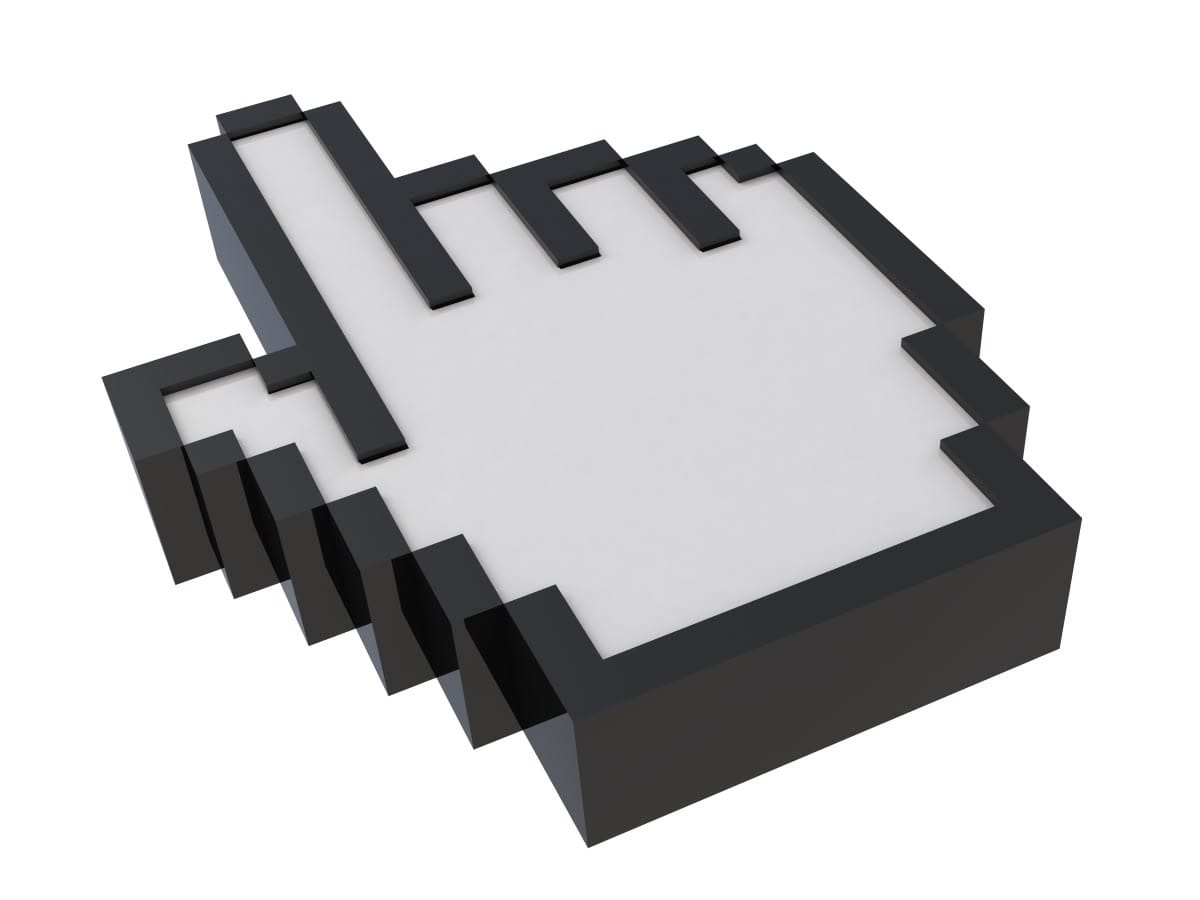




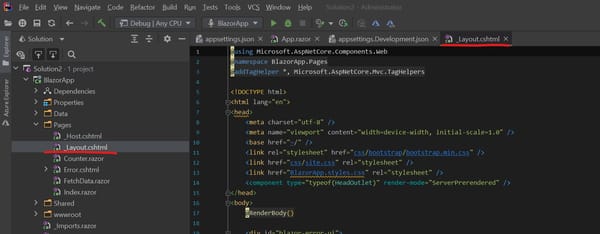

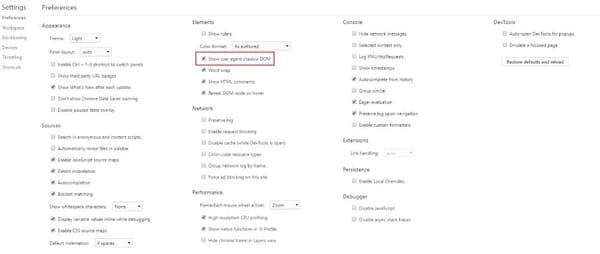

Member discussion