I recently moved my blog over to Orchard from BlogEngine.net. Setting up Orchard wasn't too hard but it was time consuming to ensure my data was in the correct format for Orchard to use.
There are a couple of tools you can use to help speed up the process. In this post I will go from downloading Orchard to getting it running on your PC with your BlogEngine data.
Step 1: Download Orchard
On your computer use the Microsoft Web Platform Installer to download Orchard. If you don't have the Plaftorm Installer you can download it here. Once you open the program go to Applications and select Orchard CMS and click on Install.
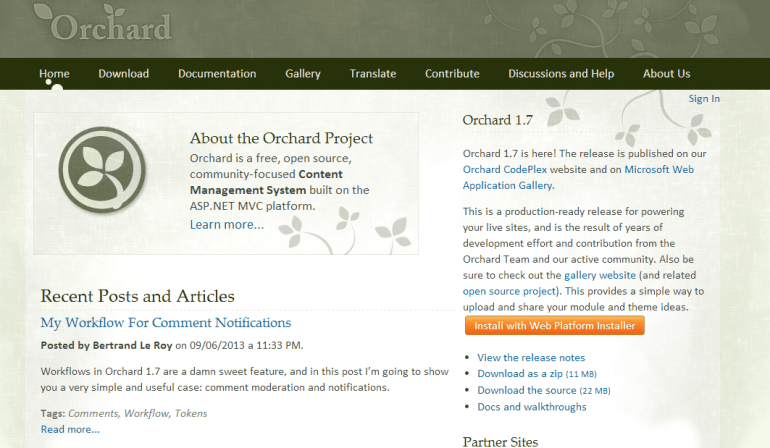



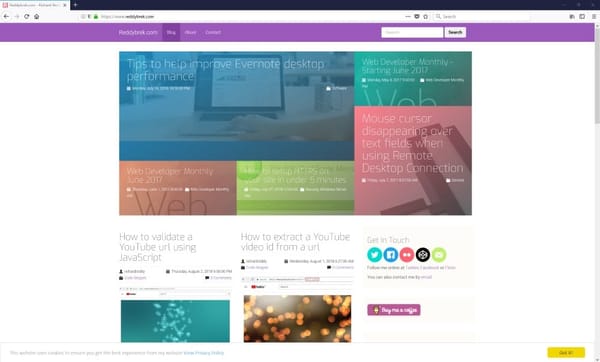
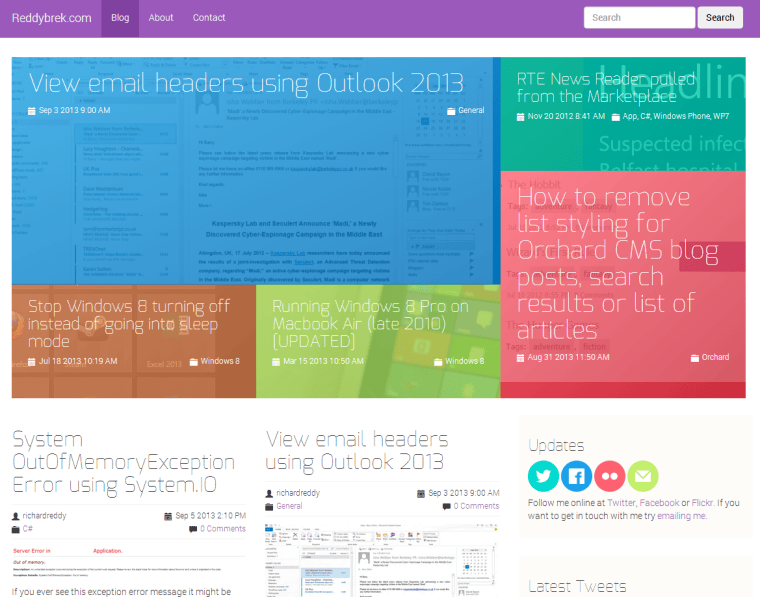
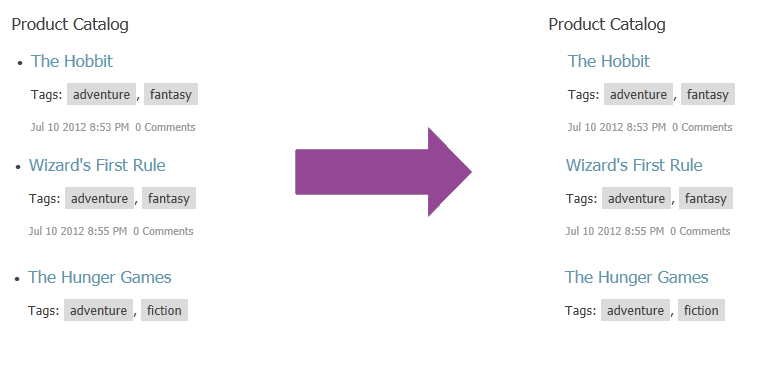
Member discussion