Are you trying to see the email headers for an email someone sent you? I had some issues finding this option in Outlook 2013. Turns out it is there....it's just hidden out of plain sight!
To view the email header double click on the email to open it in a new window. This is important as the option for viewing the header will not be available if viewing the email in preview mode.
Go to File -> Info -> Properties
Scroll down and look for 'internet headers'
Select and copy the text to a text editor to view the details a bit easier.
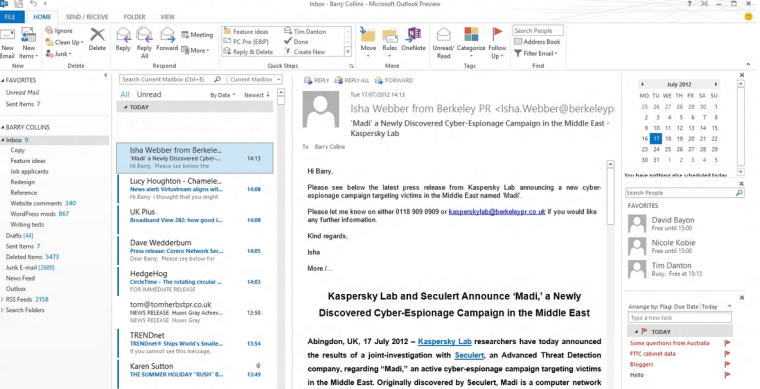




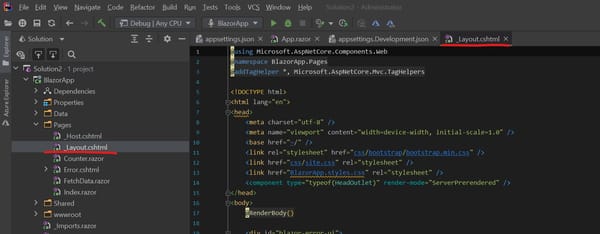

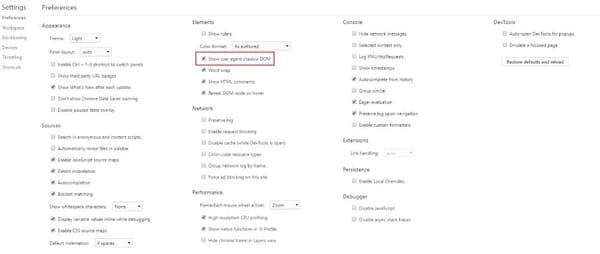

Member discussion